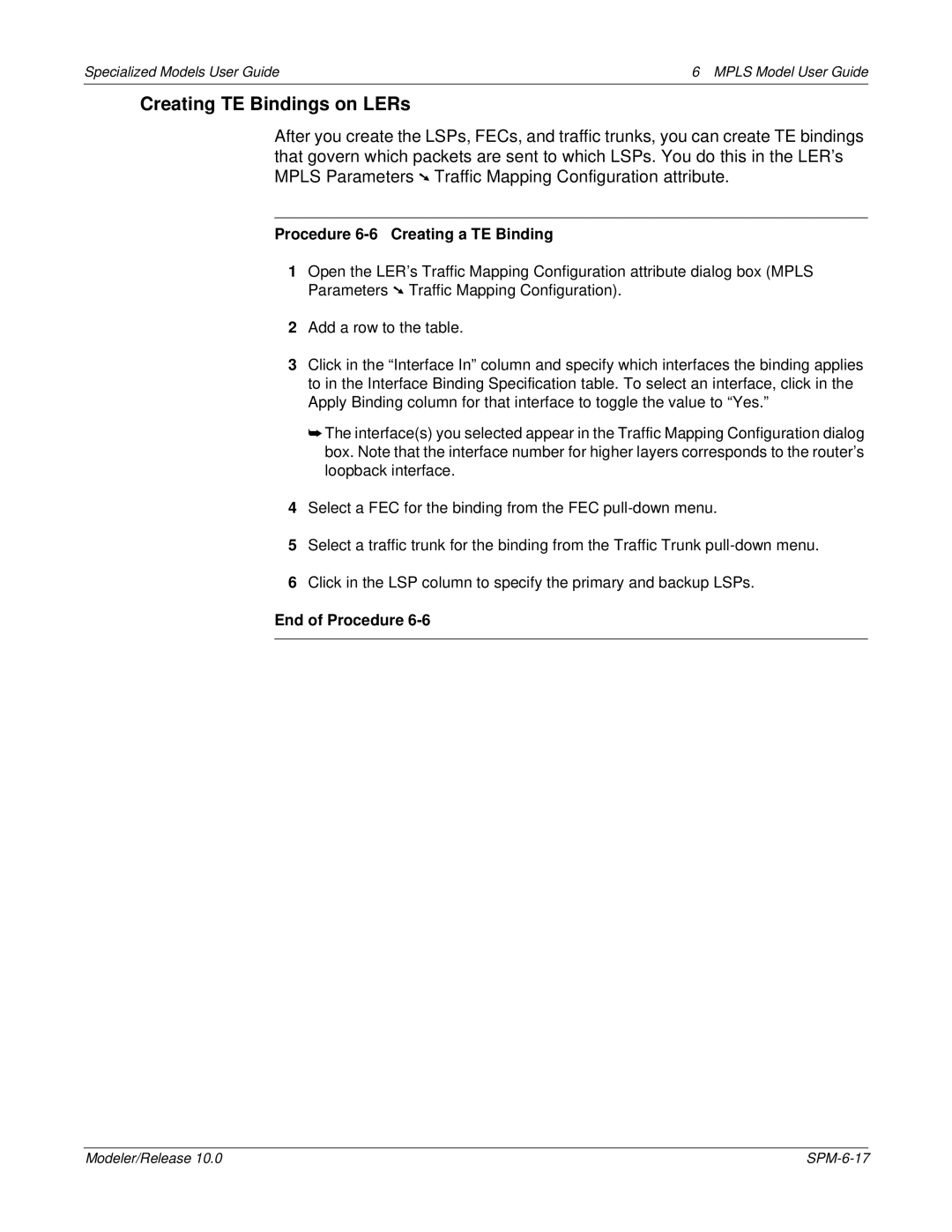Specialized Models User Guide | 6 MPLS Model User Guide |
Creating TE Bindings on LERs
After you create the LSPs, FECs, and traffic trunks, you can create TE bindings that govern which packets are sent to which LSPs. You do this in the LER’s MPLS Parameters ➘ Traffic Mapping Configuration attribute.
Procedure 6-6 Creating a TE Binding
1Open the LER’s Traffic Mapping Configuration attribute dialog box (MPLS Parameters ➘ Traffic Mapping Configuration).
2Add a row to the table.
3Click in the “Interface In” column and specify which interfaces the binding applies to in the Interface Binding Specification table. To select an interface, click in the Apply Binding column for that interface to toggle the value to “Yes.”
➥The interface(s) you selected appear in the Traffic Mapping Configuration dialog box. Note that the interface number for higher layers corresponds to the router’s loopback interface.
4Select a FEC for the binding from the FEC
5Select a traffic trunk for the binding from the Traffic Trunk
6Click in the LSP column to specify the primary and backup LSPs.
End of Procedure 6-6
Modeler/Release 10.0 |