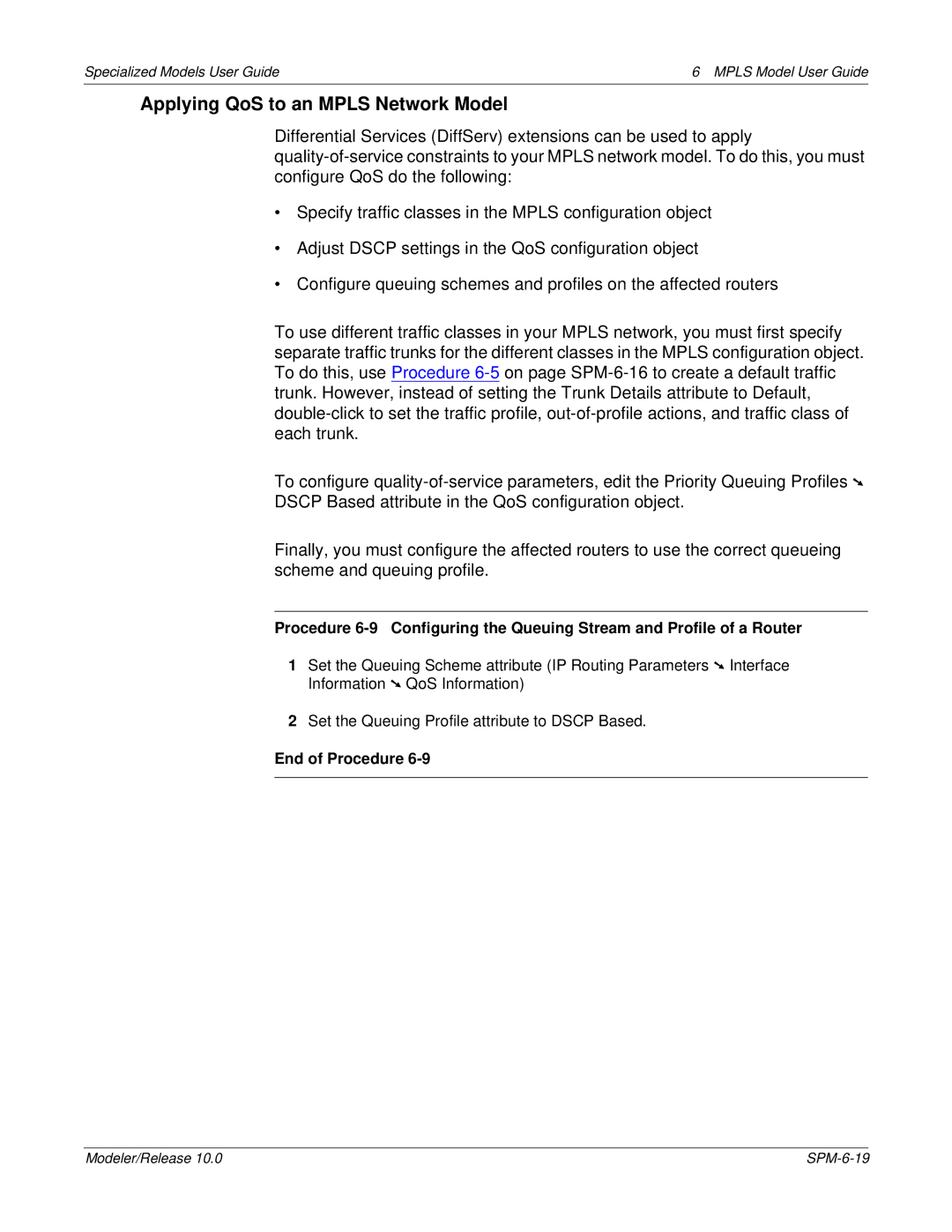Specialized Models User Guide | 6 MPLS Model User Guide |
Applying QoS to an MPLS Network Model
Differential Services (DiffServ) extensions can be used to apply
•Specify traffic classes in the MPLS configuration object
•Adjust DSCP settings in the QoS configuration object
•Configure queuing schemes and profiles on the affected routers
To use different traffic classes in your MPLS network, you must first specify separate traffic trunks for the different classes in the MPLS configuration object. To do this, use Procedure
To configure
Finally, you must configure the affected routers to use the correct queueing scheme and queuing profile.
Procedure
1Set the Queuing Scheme attribute (IP Routing Parameters ➘ Interface Information ➘ QoS Information)
2Set the Queuing Profile attribute to DSCP Based.
End of Procedure 6-9
Modeler/Release 10.0 |