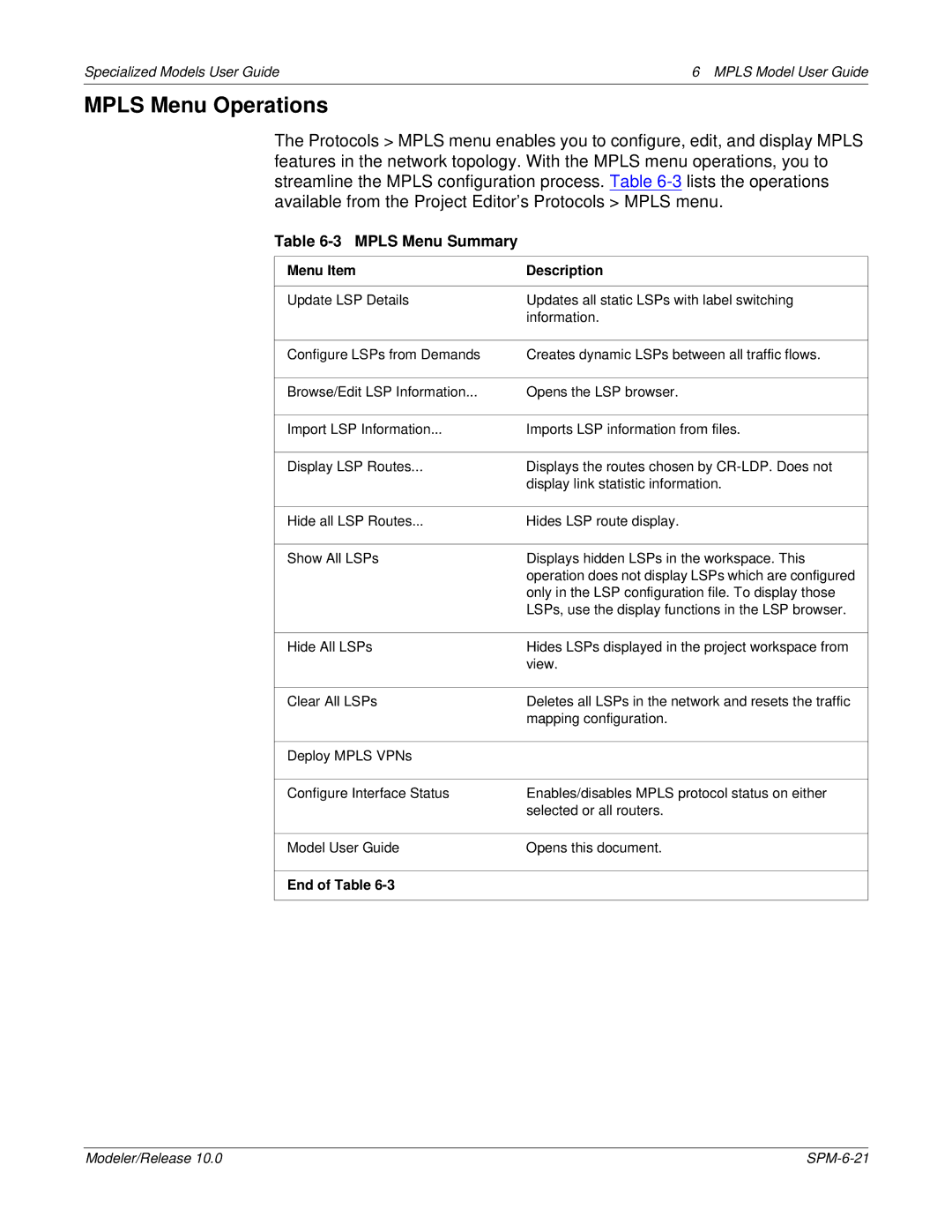Specialized Models User Guide | 6 MPLS Model User Guide |
MPLS Menu Operations
The Protocols > MPLS menu enables you to configure, edit, and display MPLS features in the network topology. With the MPLS menu operations, you to streamline the MPLS configuration process. Table
Table 6-3 MPLS Menu Summary
Menu Item | Description |
|
|
Update LSP Details | Updates all static LSPs with label switching |
| information. |
|
|
Configure LSPs from Demands | Creates dynamic LSPs between all traffic flows. |
|
|
Browse/Edit LSP Information... | Opens the LSP browser. |
|
|
Import LSP Information... | Imports LSP information from files. |
|
|
Display LSP Routes... | Displays the routes chosen by |
| display link statistic information. |
|
|
Hide all LSP Routes... | Hides LSP route display. |
|
|
Show All LSPs | Displays hidden LSPs in the workspace. This |
| operation does not display LSPs which are configured |
| only in the LSP configuration file. To display those |
| LSPs, use the display functions in the LSP browser. |
|
|
Hide All LSPs | Hides LSPs displayed in the project workspace from |
| view. |
|
|
Clear All LSPs | Deletes all LSPs in the network and resets the traffic |
| mapping configuration. |
|
|
Deploy MPLS VPNs |
|
|
|
Configure Interface Status | Enables/disables MPLS protocol status on either |
| selected or all routers. |
|
|
Model User Guide | Opens this document. |
|
|
End of Table |
|
|
|
Modeler/Release 10.0 |