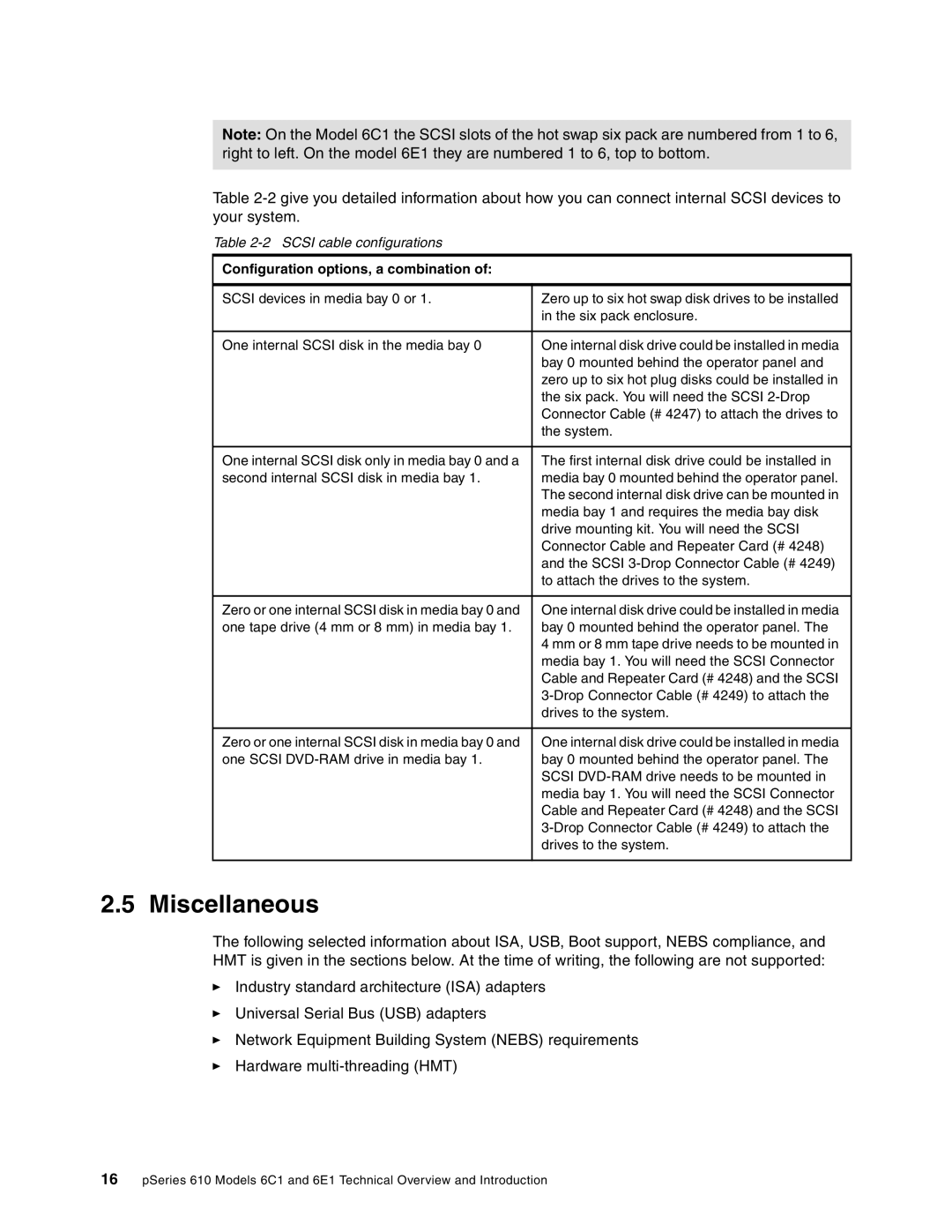610, 6C1, 6E1 specifications
IBM 6C1, 6E1, and 610 models are part of IBM's legacy mainframe computing systems, renowned for their reliability, scalability, and security features. These systems have been foundational to managing enterprise-level tasks in various industries, including finance, healthcare, and government sectors.One of the standout features of the IBM 6C1 is its advanced processing capabilities. Equipped with powerful processors, it enables users to handle heavy workloads while maintaining high performance and low latency. This model integrates IBM's latest microarchitecture technology, allowing for faster data processing and improved efficiency.
The IBM 6E1 model emphasizes enhanced memory and storage capabilities, which are crucial for running large-scale applications. With increased RAM options and high-speed access to storage solutions, users can expect improved multitasking capabilities and seamless operations for resource-intensive programs. This model also supports advanced virtualization technologies, making it easier for organizations to deploy multiple virtual machines on a single physical server, thus optimizing resource utilization.
The IBM 610 model is particularly known for its superior security features. With built-in encryption and data protection mechanisms, the 610 is designed to safeguard sensitive information against emerging cyber threats. This model adheres to stringent compliance standards, making it an ideal choice for organizations that handle critical data and require robust regulatory compliance.
Another notable characteristic across these IBM models is their reliability and uptime. IBM's engineering ensures that these systems have undergone rigorous testing to guarantee durability and performance stability. High availability configurations allow for continuous operation, minimizing downtime and ensuring business continuity.
In terms of connectivity, the IBM 6C1, 6E1, and 610 models support a wide range of networking protocols and interfaces. This flexibility allows organizations to seamlessly integrate these systems with existing IT infrastructure and modern cloud solutions.
Moreover, IBM provides comprehensive support and maintenance services for these models, ensuring that organizations can resolve issues promptly and keep their systems running optimally.
In conclusion, the IBM 6C1, 6E1, and 610 mainframe models offer a balanced combination of processing power, memory capacity, security features, and reliability. Their advanced technologies make them ideal for organizations looking to leverage mainframe capabilities for mission-critical applications and data management. With their proven track record, these IBM models continue to be a vital part of enterprise computing environments worldwide.