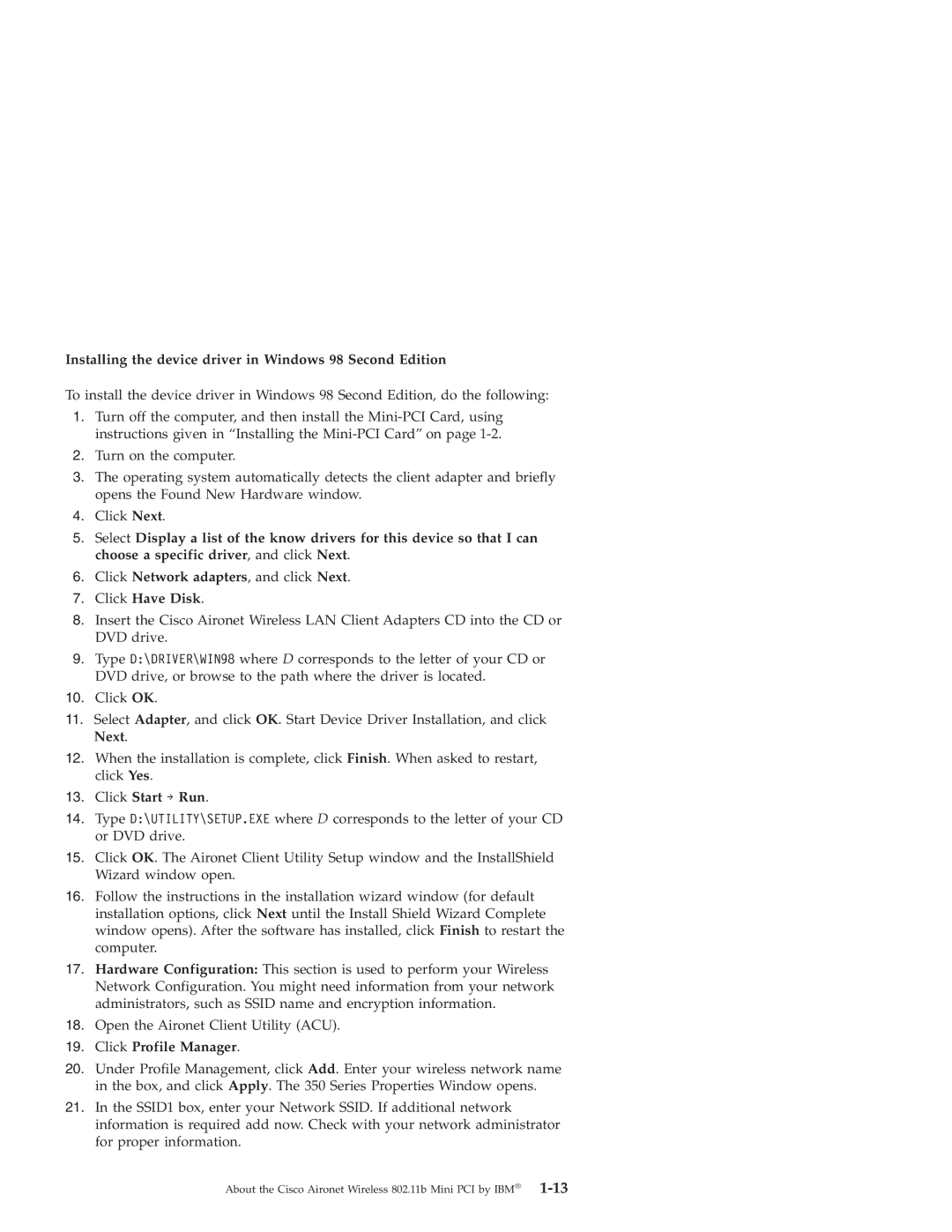Installing the device driver in Windows 98 Second Edition
To install the device driver in Windows 98 Second Edition, do the following:
1.Turn off the computer, and then install the
2.Turn on the computer.
3.The operating system automatically detects the client adapter and briefly opens the Found New Hardware window.
4.Click Next.
5.Select Display a list of the know drivers for this device so that I can choose a specific driver, and click Next.
6.Click Network adapters, and click Next.
7.Click Have Disk.
8.Insert the Cisco Aironet Wireless LAN Client Adapters CD into the CD or DVD drive.
9.Type D:\DRIVER\WIN98 where D corresponds to the letter of your CD or DVD drive, or browse to the path where the driver is located.
10.Click OK.
11.Select Adapter, and click OK. Start Device Driver Installation, and click Next.
12.When the installation is complete, click Finish. When asked to restart, click Yes.
13.Click Start → Run.
14.Type D:\UTILITY\SETUP.EXE where D corresponds to the letter of your CD or DVD drive.
15.Click OK. The Aironet Client Utility Setup window and the InstallShield Wizard window open.
16.Follow the instructions in the installation wizard window (for default installation options, click Next until the Install Shield Wizard Complete window opens). After the software has installed, click Finish to restart the computer.
17.Hardware Configuration: This section is used to perform your Wireless Network Configuration. You might need information from your network administrators, such as SSID name and encryption information.
18.Open the Aironet Client Utility (ACU).
19.Click Profile Manager.
20.Under Profile Management, click Add. Enter your wireless network name in the box, and click Apply. The 350 Series Properties Window opens.
21.In the SSID1 box, enter your Network SSID. If additional network information is required add now. Check with your network administrator for proper information.