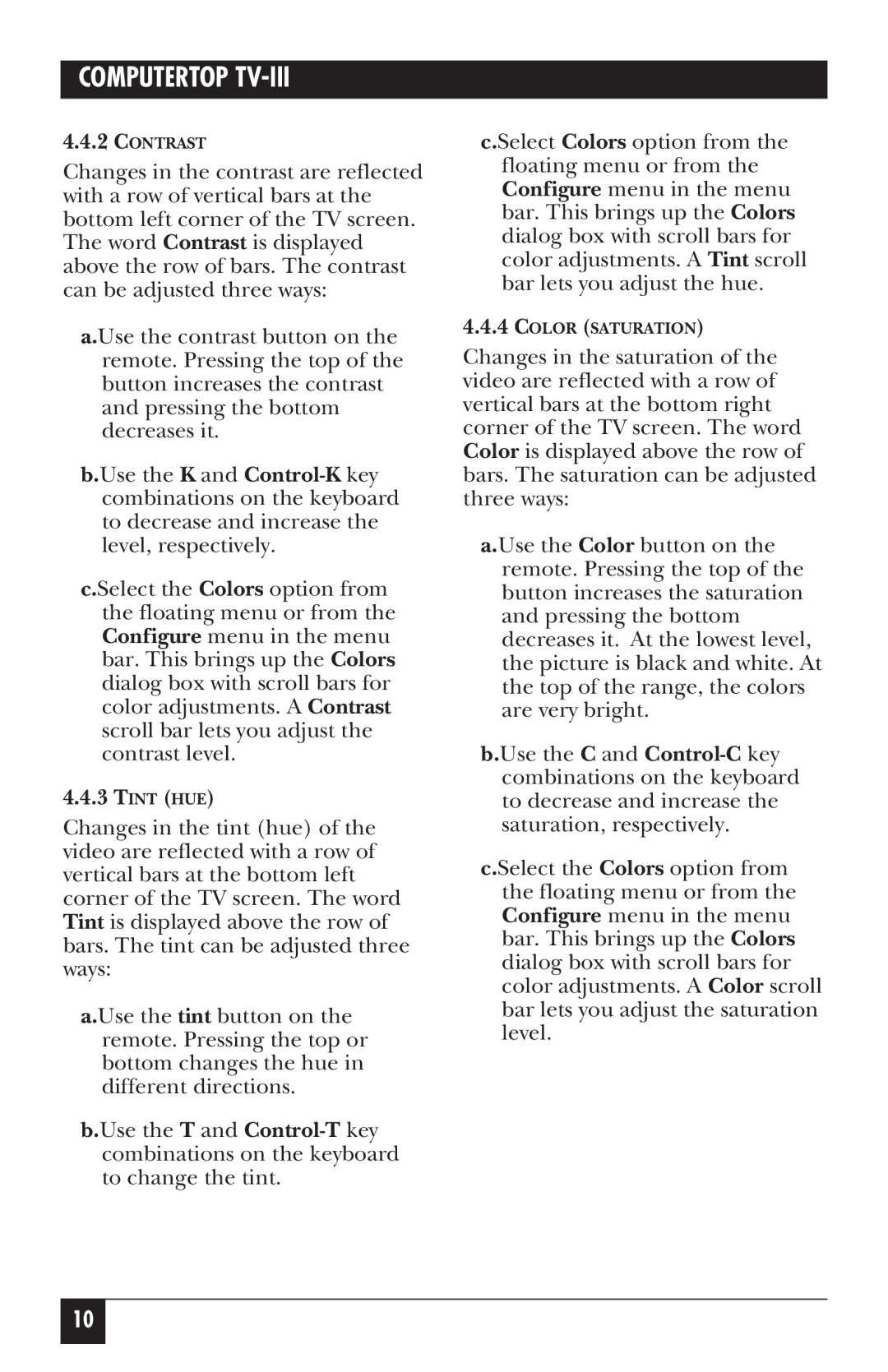COMPUTERTOP TV-III
4.4.2CONTRAST
Changes in the contrast are reflected with a row of vertical bars at the bottom left corner of the TV screen. The word Contrast is displayed above the row of bars. The contrast can be adjusted three ways:
a.Use the contrast button on the remote. Pressing the top of the button increases the contrast and pressing the bottom decreases it.
b.Use the K and
c.Select the Colors option from the floating menu or from the Configure menu in the menu bar. This brings up the Colors dialog box with scroll bars for color adjustments. A Contrast scroll bar lets you adjust the contrast level.
4.4.3TINT (HUE)
Changes in the tint (hue) of the video are reflected with a row of vertical bars at the bottom left corner of the TV screen. The word Tint is displayed above the row of bars. The tint can be adjusted three ways:
a.Use the tint button on the remote. Pressing the top or bottom changes the hue in different directions.
b.Use the T and
c.Select Colors option from the floating menu or from the Configure menu in the menu bar. This brings up the Colors dialog box with scroll bars for color adjustments. A Tint scroll bar lets you adjust the hue.
4.4.4COLOR (SATURATION)
Changes in the saturation of the video are reflected with a row of vertical bars at the bottom right corner of the TV screen. The word Color is displayed above the row of bars. The saturation can be adjusted three ways:
a.Use the Color button on the remote. Pressing the top of the button increases the saturation and pressing the bottom decreases it. At the lowest level, the picture is black and white. At the top of the range, the colors are very bright.
b.Use the C and
c.Select the Colors option from the floating menu or from the Configure menu in the menu bar. This brings up the Colors dialog box with scroll bars for color adjustments. A Color scroll bar lets you adjust the saturation level.
10