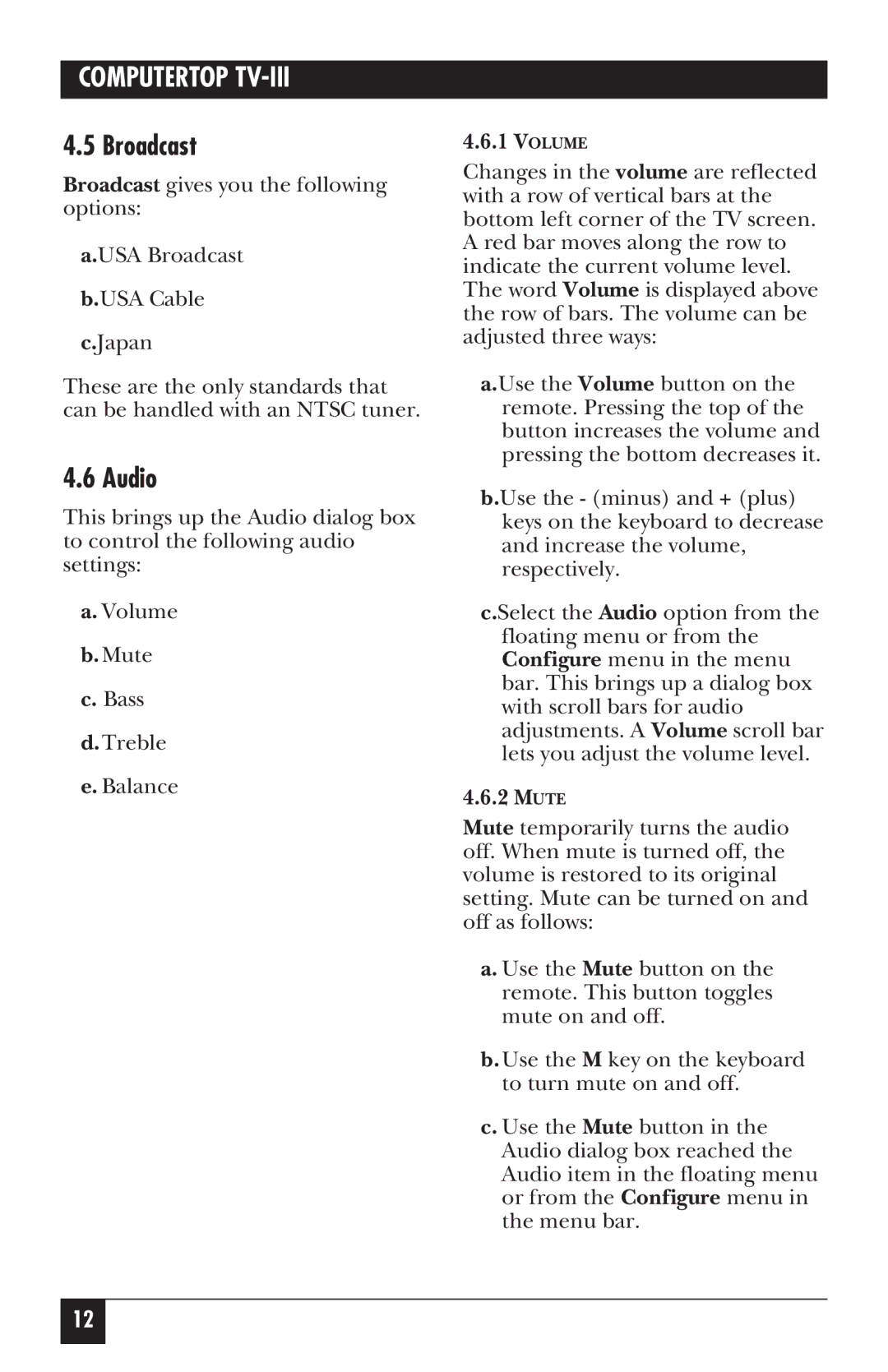COMPUTERTOP TV-III
4.5 Broadcast
Broadcast gives you the following options:
a.USA Broadcast
b.USA Cable
c.Japan
These are the only standards that can be handled with an NTSC tuner.
4.6 Audio
This brings up the Audio dialog box to control the following audio settings:
a.Volume
b.Mute
c.Bass
d.Treble
e.Balance
4.6.1VOLUME
Changes in the volume are reflected with a row of vertical bars at the bottom left corner of the TV screen. A red bar moves along the row to indicate the current volume level. The word Volume is displayed above the row of bars. The volume can be adjusted three ways:
a.Use the Volume button on the remote. Pressing the top of the button increases the volume and pressing the bottom decreases it.
b.Use the - (minus) and + (plus) keys on the keyboard to decrease and increase the volume, respectively.
c.Select the Audio option from the floating menu or from the Configure menu in the menu bar. This brings up a dialog box with scroll bars for audio adjustments. A Volume scroll bar lets you adjust the volume level.
4.6.2MUTE
Mute temporarily turns the audio off. When mute is turned off, the volume is restored to its original setting. Mute can be turned on and off as follows:
a. Use the Mute button on the remote. This button toggles mute on and off.
b.Use the M key on the keyboard to turn mute on and off.
c. Use the Mute button in the Audio dialog box reached the Audio item in the floating menu or from the Configure menu in the menu bar.
12