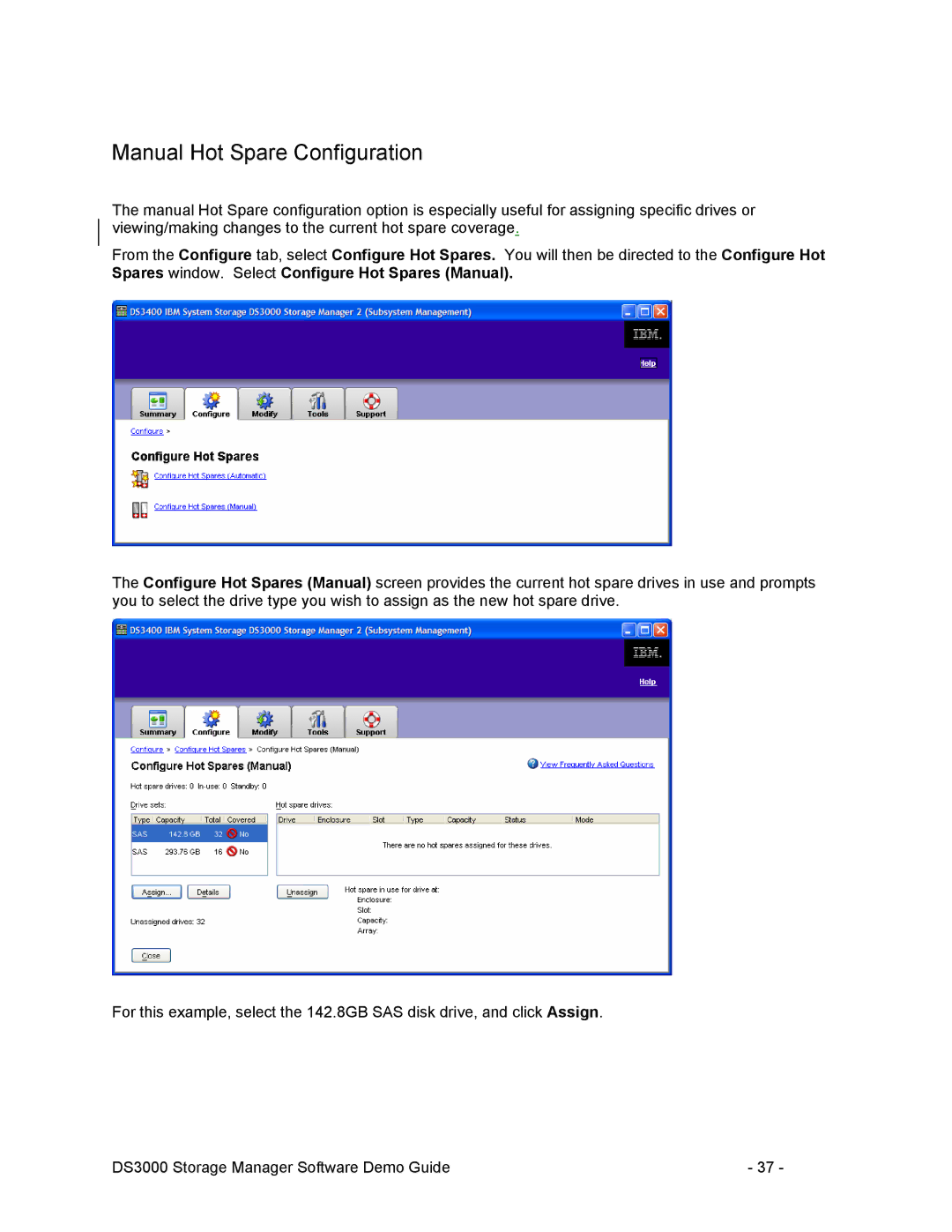Manual Hot Spare Configuration
The manual Hot Spare configuration option is especially useful for assigning specific drives or viewing/making changes to the current hot spare coverage.
From the Configure tab, select Configure Hot Spares. You will then be directed to the Configure Hot Spares window. Select Configure Hot Spares (Manual).
The Configure Hot Spares (Manual) screen provides the current hot spare drives in use and prompts you to select the drive type you wish to assign as the new hot spare drive.
For this example, select the 142.8GB SAS disk drive, and click Assign.
DS3000 Storage Manager Software Demo Guide | - 37 - |