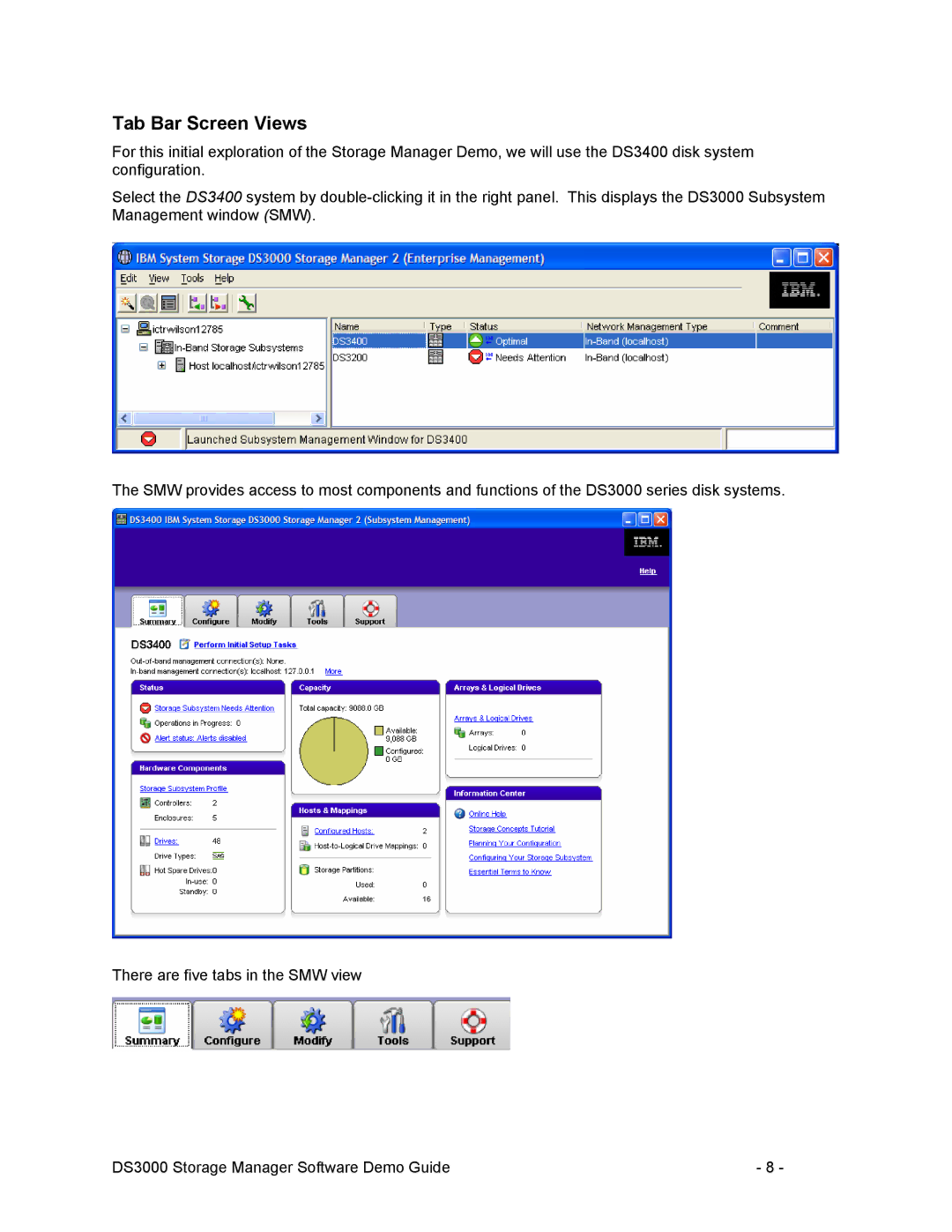Tab Bar Screen Views
For this initial exploration of the Storage Manager Demo, we will use the DS3400 disk system configuration.
Select the DS3400 system by
The SMW provides access to most components and functions of the DS3000 series disk systems.
There are five tabs in the SMW view
DS3000 Storage Manager Software Demo Guide | - 8 - |