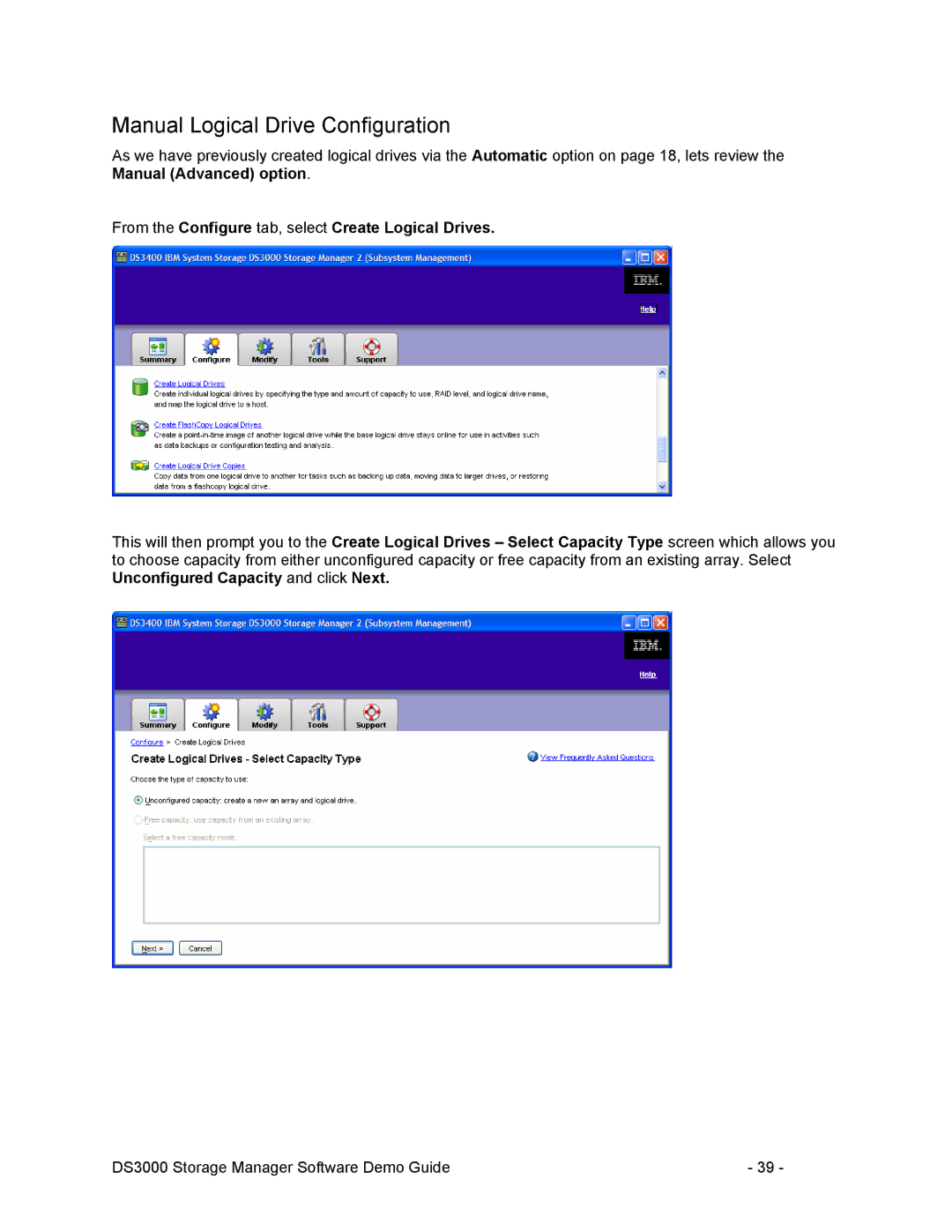Manual Logical Drive Configuration
As we have previously created logical drives via the Automatic option on page 18, lets review the Manual (Advanced) option.
From the Configure tab, select Create Logical Drives.
This will then prompt you to the Create Logical Drives – Select Capacity Type screen which allows you to choose capacity from either unconfigured capacity or free capacity from an existing array. Select Unconfigured Capacity and click Next.
DS3000 Storage Manager Software Demo Guide | - 39 - |