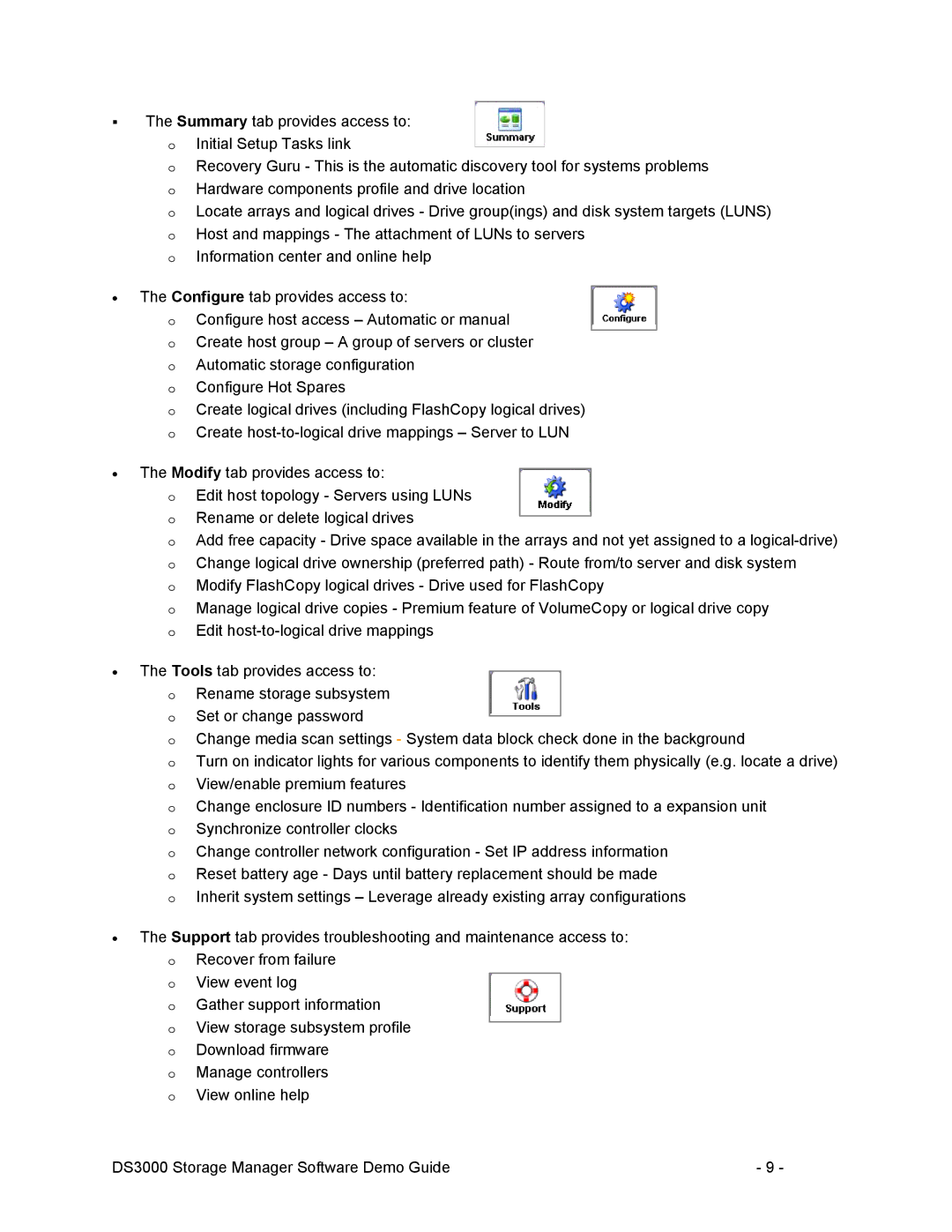The Summary tab provides access to: o Initial Setup Tasks link
o Recovery Guru - This is the automatic discovery tool for systems problems o Hardware components profile and drive location
o Locate arrays and logical drives - Drive group(ings) and disk system targets (LUNS) o Host and mappings - The attachment of LUNs to servers
o Information center and online help
•The Configure tab provides access to:
oConfigure host access – Automatic or manual
oCreate host group – A group of servers or cluster
oAutomatic storage configuration
oConfigure Hot Spares
oCreate logical drives (including FlashCopy logical drives)
oCreate
•The Modify tab provides access to:
oEdit host topology - Servers using LUNs
oRename or delete logical drives
oAdd free capacity - Drive space available in the arrays and not yet assigned to a
oChange logical drive ownership (preferred path) - Route from/to server and disk system
oModify FlashCopy logical drives - Drive used for FlashCopy
oManage logical drive copies - Premium feature of VolumeCopy or logical drive copy
oEdit
•The Tools tab provides access to:
oRename storage subsystem
oSet or change password
oChange media scan settings - System data block check done in the background
oTurn on indicator lights for various components to identify them physically (e.g. locate a drive)
oView/enable premium features
oChange enclosure ID numbers - Identification number assigned to a expansion unit
oSynchronize controller clocks
oChange controller network configuration - Set IP address information
oReset battery age - Days until battery replacement should be made
oInherit system settings – Leverage already existing array configurations
•The Support tab provides troubleshooting and maintenance access to:
oRecover from failure
oView event log
oGather support information
oView storage subsystem profile o Download firmware
o Manage controllers o View online help
DS3000 Storage Manager Software Demo Guide | - 9 - |