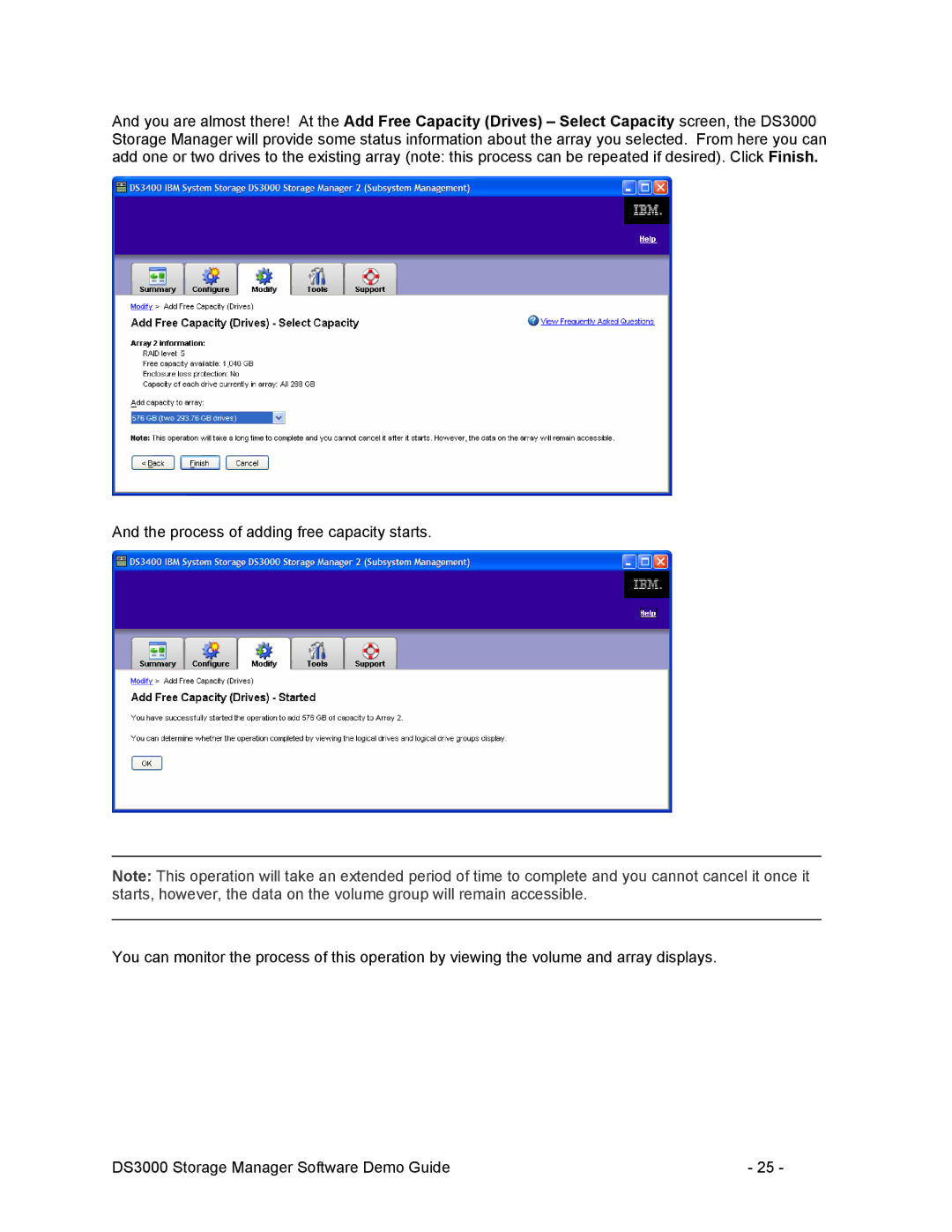And you are almost there! At the Add Free Capacity (Drives) – Select Capacity screen, the DS3000 Storage Manager will provide some status information about the array you selected. From here you can add one or two drives to the existing array (note: this process can be repeated if desired). Click Finish.
And the process of adding free capacity starts.
__________________________________________________________________________________
Note: This operation will take an extended period of time to complete and you cannot cancel it once it starts, however, the data on the volume group will remain accessible.
__________________________________________________________________________________
You can monitor the process of this operation by viewing the volume and array displays.
DS3000 Storage Manager Software Demo Guide | - 25 - |