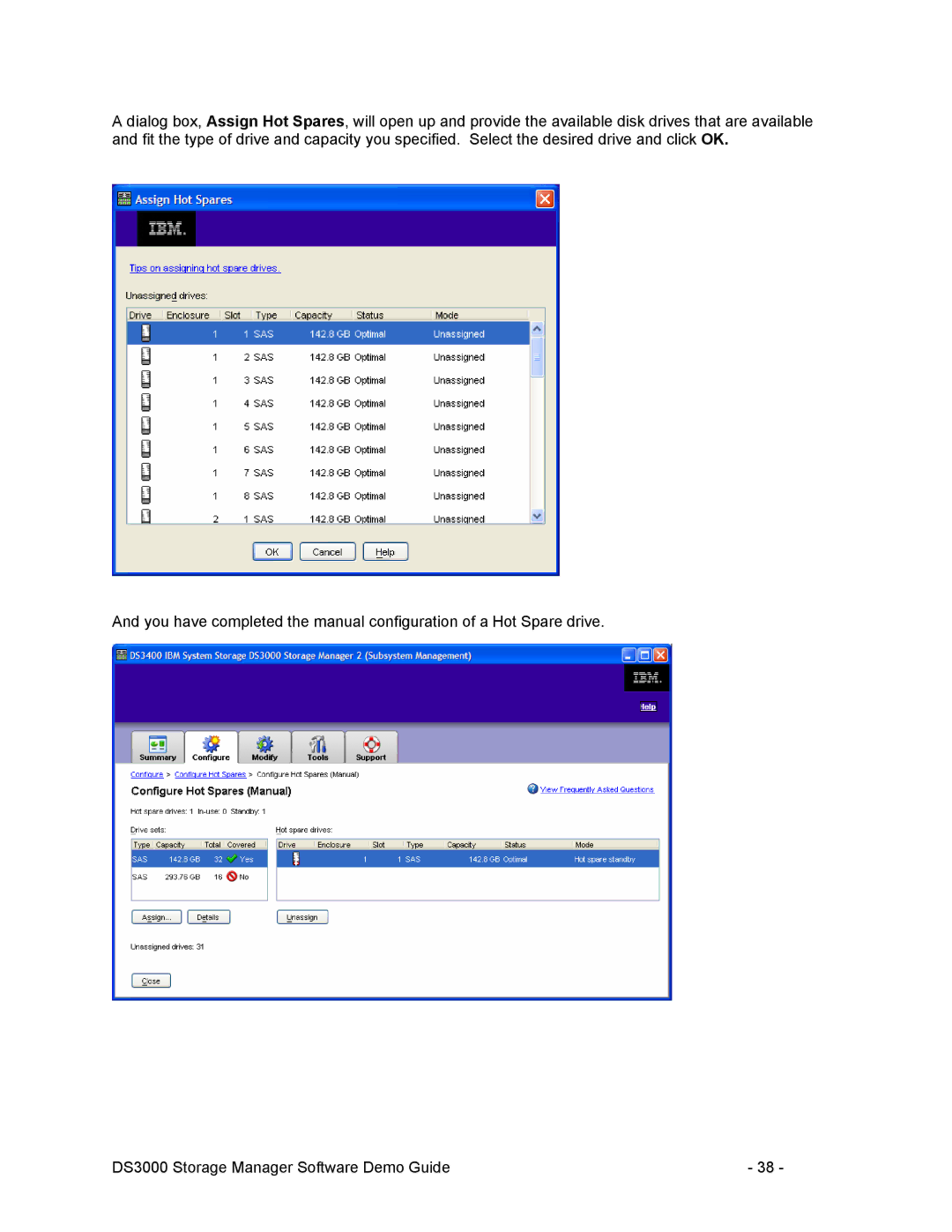A dialog box, Assign Hot Spares, will open up and provide the available disk drives that are available and fit the type of drive and capacity you specified. Select the desired drive and click OK.
And you have completed the manual configuration of a Hot Spare drive.
DS3000 Storage Manager Software Demo Guide | - 38 - |