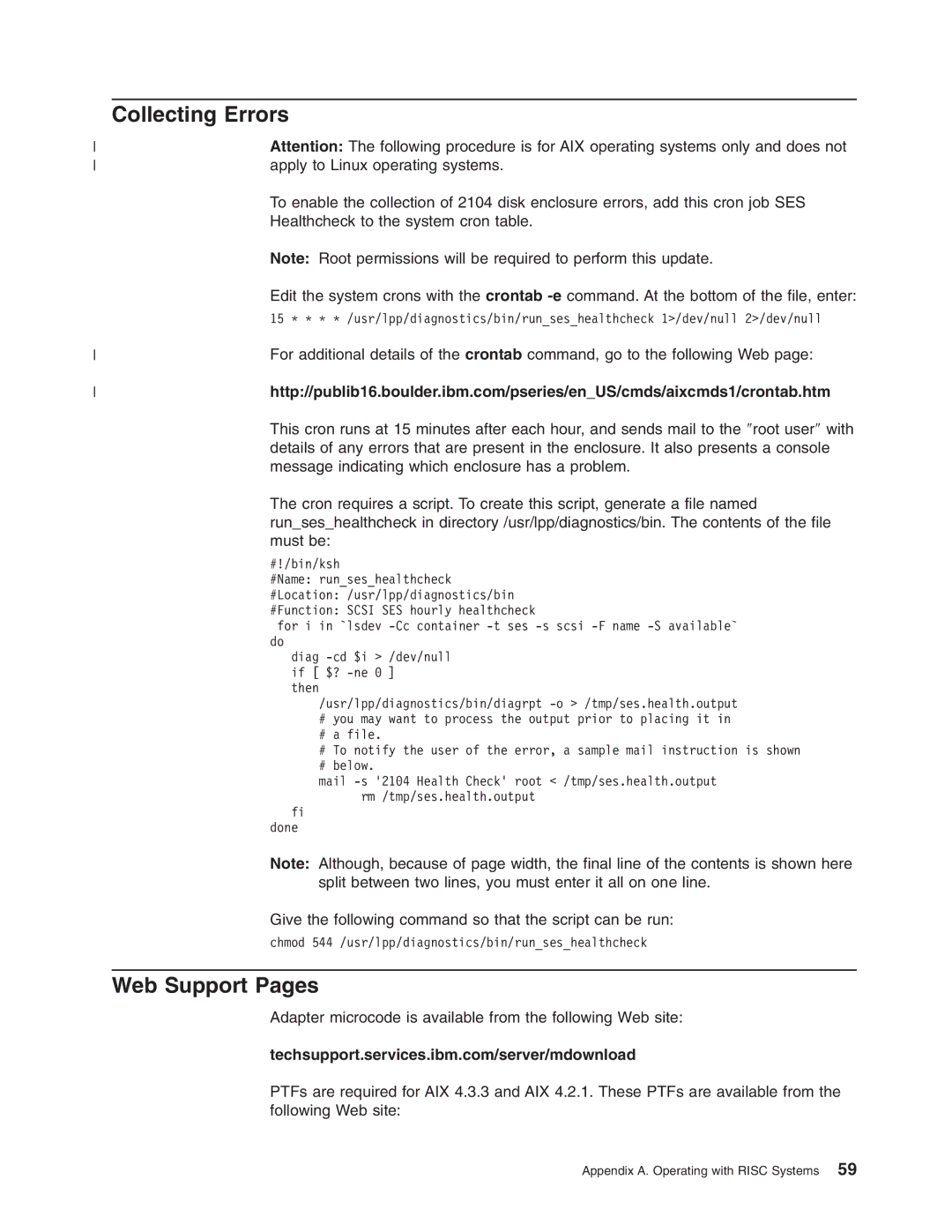| Collecting Errors |
Attention: The following procedure is for AIX operating systems only and does not | |
apply to Linux operating systems. | |
| To enable the collection of 2104 disk enclosure errors, add this cron job SES |
| Healthcheck to the system cron table. |
| Note: Root permissions will be required to perform this update. |
| Edit the system crons with the crontab |
| 15 * * * * /usr/lpp/diagnostics/bin/run_ses_healthcheck 1>/dev/null 2>/dev/null |
For additional details of the crontab command, go to the following Web page: | |
http://publib16.boulder.ibm.com/pseries/en_US/cmds/aixcmds1/crontab.htm | |
| This cron runs at 15 minutes after each hour, and sends mail to the ″root user″ with |
| details of any errors that are present in the enclosure. It also presents a console |
| message indicating which enclosure has a problem. |
| The cron requires a script. To create this script, generate a file named |
| run_ses_healthcheck in directory /usr/lpp/diagnostics/bin. The contents of the file |
| must be: |
| #!/bin/ksh |
| #Name: run_ses_healthcheck |
| #Location: /usr/lpp/diagnostics/bin |
| #Function: SCSI SES hourly healthcheck |
| for i in `lsdev |
| do |
| diag |
| if [ $? |
| then |
| /usr/lpp/diagnostics/bin/diagrpt |
| # you may want to process the output prior to placing it in |
| # a file. |
| # To notify the user of the error, a sample mail instruction is shown |
| # below. |
| mail |
| rm /tmp/ses.health.output |
| fi |
| done |
| Note: Although, because of page width, the final line of the contents is shown here |
| split between two lines, you must enter it all on one line. |
| Give the following command so that the script can be run: |
| chmod 544 /usr/lpp/diagnostics/bin/run_ses_healthcheck |
Web Support Pages
Adapter microcode is available from the following Web site: techsupport.services.ibm.com/server/mdownload
PTFs are required for AIX 4.3.3 and AIX 4.2.1. These PTFs are available from the following Web site:
Appendix A. Operating with RISC Systems 59