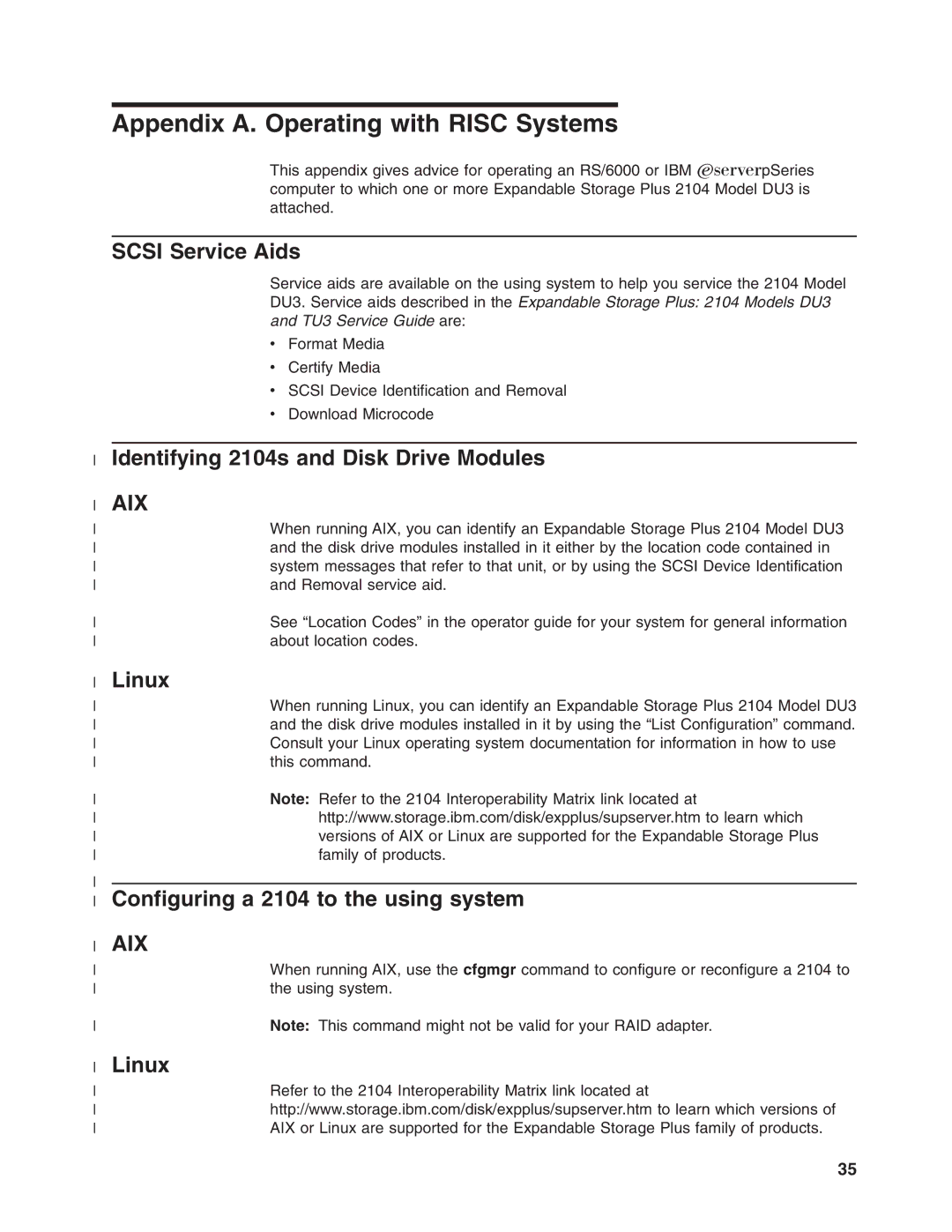Appendix A. Operating with RISC Systems
This appendix gives advice for operating an RS/6000 or IBM EserverpSeries computer to which one or more Expandable Storage Plus 2104 Model DU3 is attached.
SCSI Service Aids
Service aids are available on the using system to help you service the 2104 Model DU3. Service aids described in the Expandable Storage Plus: 2104 Models DU3 and TU3 Service Guide are:
v Format Media
v Certify Media
v SCSI Device Identification and Removal v Download Microcode
Identifying 2104s and Disk Drive Modules | |||
AIX | |||
| When running AIX, you can identify an Expandable Storage Plus 2104 Model DU3 | ||
| and the disk drive modules installed in it either by the location code contained in | ||
| system messages that refer to that unit, or by using the SCSI Device Identification | ||
| and Removal service aid. | ||
| See “Location Codes” in the operator guide for your system for general information | ||
| about location codes. | ||
Linux | |||
| When running Linux, you can identify an Expandable Storage Plus 2104 Model DU3 | ||
| and the disk drive modules installed in it by using the “List Configuration” command. | ||
| Consult your Linux operating system documentation for information in how to use | ||
| this command. | ||
| Note: Refer to the 2104 Interoperability Matrix link located at | ||
| http://www.storage.ibm.com/disk/expplus/supserver.htm to learn which | ||
| versions of AIX or Linux are supported for the Expandable Storage Plus | ||
| family of products. | ||
|
| ||
Configuring a 2104 to the using system | |||
AIX | |||
| When running AIX, use the cfgmgr command to configure or reconfigure a 2104 to | ||
| the using system. | ||
| Note: This command might not be valid for your RAID adapter. | ||
Linux | |||
| Refer to the 2104 Interoperability Matrix link located at | ||
| http://www.storage.ibm.com/disk/expplus/supserver.htm to learn which versions of | ||
| AIX or Linux are supported for the Expandable Storage Plus family of products. | ||
35