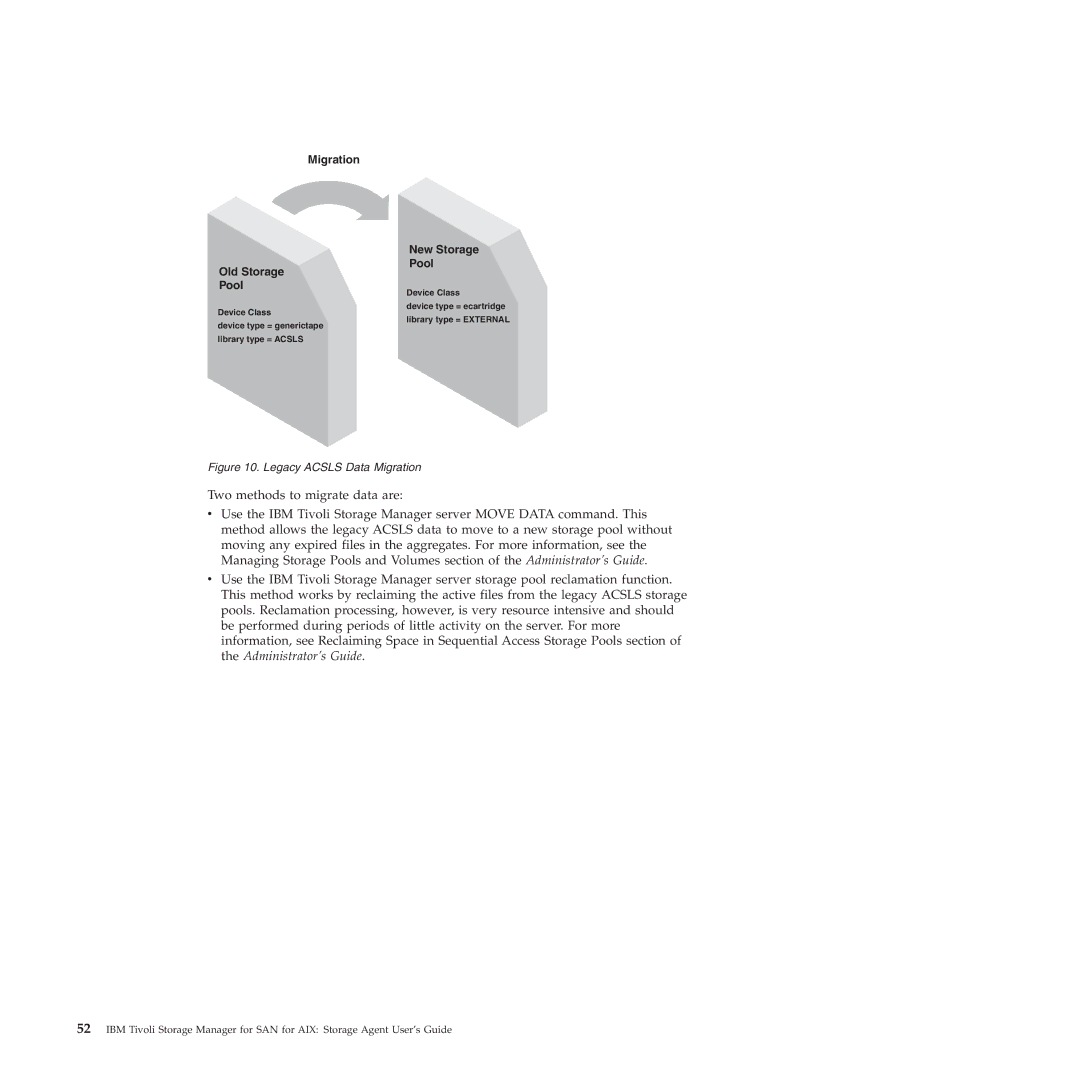SC32-0129-00 specifications
The IBM SC32-0129-00 is a sophisticated component that plays a vital role in the realm of enterprise computing. Primarily designed for IBM's mid-range systems, it is known for its robust performance and reliability, serving as a critical part of data processing and storage architectures.One of the main features of the SC32-0129-00 is its advanced input/output capabilities. This component supports a variety of connectivity options, enabling seamless integration within existing IT infrastructures. Its compatibility with multiple IBM systems ensures that organizations can enhance their current setups without needing to overhaul their entire technology stack.
The SC32-0129-00 utilizes cutting-edge technology to optimize data flow and accessibility. With its high-throughput design, it allows for rapid data transfer, facilitating efficient processing and retrieval. This is especially crucial in environments where large amounts of data are generated and need to be analyzed in real-time.
In terms of characteristics, the SC32-0129-00 is built with durability in mind. Its construction adheres to stringent quality standards, which means it can withstand the demands of high-volume operations. This resilience makes it a favored choice among businesses looking to maintain uptime and minimize disruptions.
Additionally, the SC32-0129-00 is designed with scalability in mind. As organizations grow and their data needs expand, this component can easily adapt to accommodate increased workloads. This flexibility is essential for businesses that must evolve with changing market conditions and technological advancements.
Another noteworthy aspect of the SC32-0129-00 is its energy efficiency. In an era where sustainability is paramount, efficient power consumption helps organizations reduce their carbon footprint while lowering operational costs. This aligns with IBM's commitment to creating environmentally friendly solutions.
In summary, the IBM SC32-0129-00 is a critical asset for businesses seeking to enhance their data processing capabilities. With its robust input/output features, high throughput, durability, scalability, and energy efficiency, it is engineered to serve the complex demands of today’s digital landscape. Investing in this component could lead to significant improvements in productivity and performance, making it a valuable addition to any enterprise system.