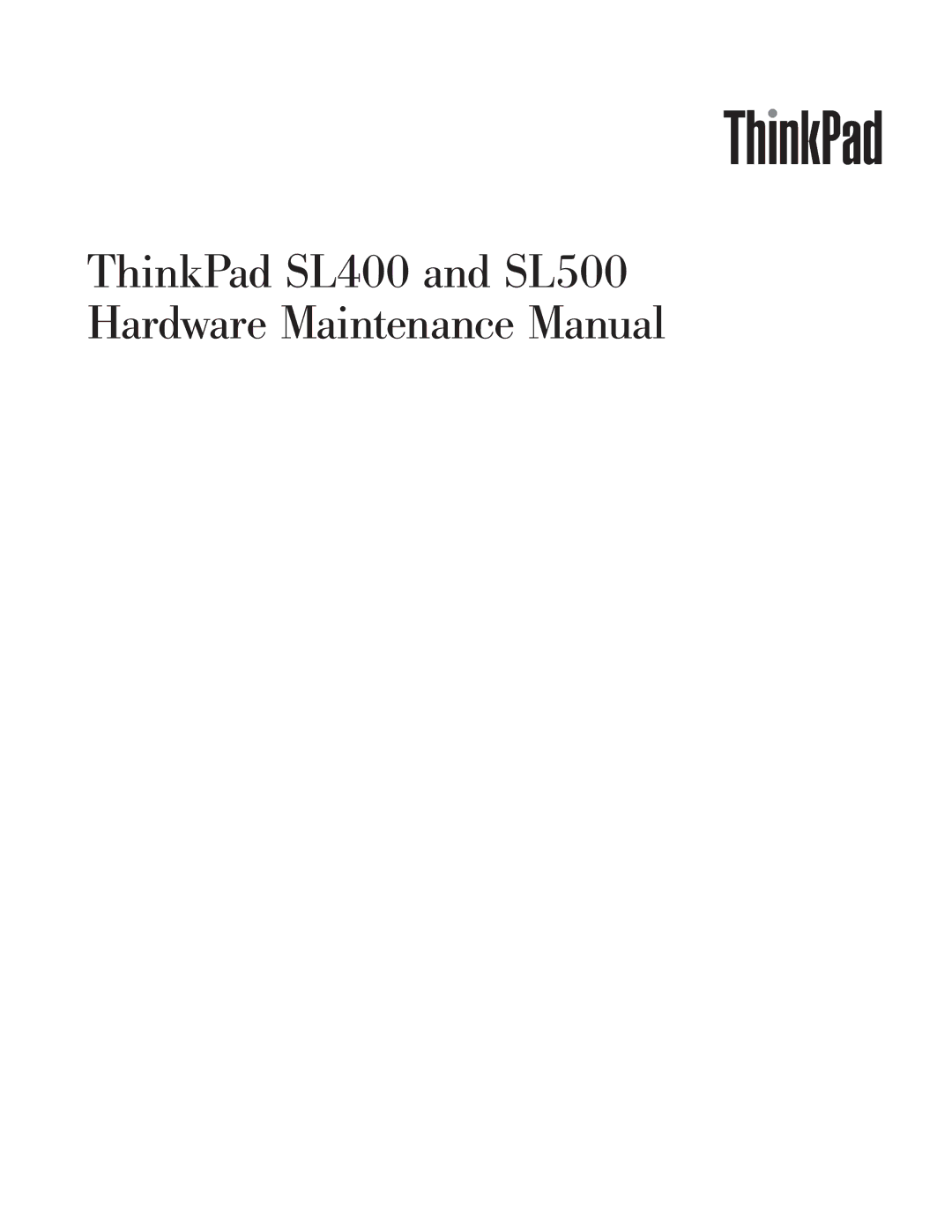ThinkPad SL400 and SL500 Hardware Maintenance Manual
Page
ThinkPad SL400 and SL500 Hardware Maintenance Manual
Page
Contents
207
ThinkPad SL400 ThinkPad SL500
About this manual
Vi ThinkPad SL400 and SL500Hardware Maintenance Manual
Safety information
General safety
Electrical safety
ThinkPad SL400 and SL500Hardware Maintenance Manual
Safety inspection guide
Grounding requirements
Safety notice
Safety notices multilingual translations
Safety notice
Safety notice
Safety notice
Safety notice
Safety notice
Safety notice
Laser compliance statement
Safety information
ThinkPad SL400 and SL500Hardware Maintenance Manual
Before replacing parts
Strategy for replacing FRUs
Select Downloads and drivers
How to use error message
Strategy for replacing a hard disk drive
Important notice for replacing a system board
Custom Model Variant CMV
Dynamic Configure To Order CTO
Using PEW
FRU identification for CTO, CMV, and GAV products
Using the HMM
Using eSupport
Important information about replacing RoHS compliant FRUs
ThinkPad SL400 and SL500Hardware Maintenance Manual
General checkout
What to do first
Following are not covered under warranty
Checkout guide
Testing the computer
Diagnostics using PC-Doctor for DOS
Diagnostics Interactive Tests
Hardware Info
PC-Doctor for Rescue and Recovery
PC-Doctor for Windows
Detecting system information with PC-Doctor
Power system checkout
Checking the AC adapter
Pin Voltage V dc
Checking the battery pack
Checking operational charging
Terminal Voltage V dc
Wire Voltage V dc
Checking the backup battery
ThinkPad SL400 and SL500Hardware Maintenance Manual
Service Web site
Related service information
Supervisor password
Passwords
Power-on password
Hard-disk password
How to remove the power-on password
How to remove the hard-disk password
Select Power-On Password
ThinkPad SL400 and SL500Hardware Maintenance Manual
Power management
Screen blank mode
Standby mode
Hibernation mode
Symptom-to-FRU index
Numeric error codes
Thermal sensing error
RAM R/W test failed System board 8104
Multi-Bit ECC Error System board 8102
Parity Error System board 8103
8101
Numeric error codes
Numeric error codes
8800 Remove unsupported USB devices
8801 If possible, change the setting
8802 Update the Bios
870B External floppy disk drive
Error messages
No-beep symptoms
Beep symptoms
LCD-related symptoms
Undetermined problems
Intermittent problems
ThinkPad SL400 and SL500Hardware Maintenance Manual
Feature Description
Specifications
Cmos RAM
III
Indicator Meaning
Status indicators
Blinking orange slow
Blinking green
Orange
Blinking orange rapid
FRU tests
Interactive Tests --Mouse
Diagnostics --Memory Test-Quick
Run Diagnostics --ThinkPad Devices --Fan
Memory Test-Full
Key combination Description
Fn key combinations
Key combination Description
Logic card to plastic
FRU replacement notices
Screw notices
Plastic to plastic
Retaining serial numbers
Restoring the serial number of the system unit
Retaining the Uuid
ThinkPad SL400 and SL500Hardware Maintenance Manual
Reading or writing the ECA information
Removing and replacing a FRU
Battery pack
Step Screw quantity Color Torque
Optical drive
Hard disk drive HDD cover and HDD
Removal steps of HDD cover and HDD
Dimm slot cover for ThinkPad SL500
Dimm slot cover for ThinkPad SL400
Dimm
Step
PCI Express Mini Card for wireless LAN/WiMAX
Step Screw quantity Color Torque
ThinkPad SL400 and SL500
PCI Express Mini Card for wireless WAN for ThinkPad SL400
ThinkPad SL400 and SL500
But do not remove them
Step Screw quantity Color Torque
Thermal door for ThinkPad SL400
Thermal door for ThinkPad SL500
M2 ⋅ 4 mm, wafer-head, nylon-coated Silver 167 Nm Kgfcm
Fan assembly
Removal steps of fan assembly
When installing
CPU thermal module
When installing
1140 CPU
Step Icon Screw quantity Color Torque
Palm rest for ThinkPad SL400
Removal steps of palm rest for ThinkPad SL400
Palm rest for ThinkPad SL500
Removal steps of palm rest for ThinkPad SL500
Bluetooth daughter card BDC-2.1
Intel Turbo Memory Minicard or Wireless USB adapter
ThinkPad SL400 and SL500Hardware Maintenance Manual
Backup battery for ThinkPad SL400
Backup battery for ThinkPad SL500
Keyboard
Step Screw quantity Color Torque
Top case sub assembly for ThinkPad SL400
Step Screw quantity Color Torque
Top case sub assembly for ThinkPad SL500
Step Screw quantity Color Torque
Step Screw quantity Color Torque
LCD unit for ThinkPad SL400
Step Screw quantity Color Torque
Removal steps of LCD unit for ThinkPad SL400
M2 ⋅ 4 mm, wafer-head, nylon-coated Silver 167 Nm Kgfcm
When installing
LCD unit for ThinkPad SL500
M2 ⋅ 3 mm, wafer-head, nylon-coated Black 167 Nm Kgfcm
M2 ⋅ 4 mm, wafer-head, nylon-coated Silver 167 Nm Kgfcm
When installing
Frame L magnesium frame assembly
Step Screw quantity Color Torque
SATA-ODD connector boardThinkPad SL500
Important notices for handling the system board
System board
ThinkPad SL400 and SL500
UMA
Step Screw quantity Color Torque
1290 I/O board and I/O board FPC for ThinkPad SL400
Removal steps of I/O board and I/O board FPC ThinkPad SL400
Small board for ThinkPad SL400
M2 ⋅ 6 mm, wafer-head, nylon-coated Silver 167 Nm Kgfcm
ThinkPad SL400 and SL500Hardware Maintenance Manual
M2 ⋅ 4 mm, wafer-head, nylon-coated Silver 167 Nm Kgfcm
M2 ⋅ 3 mm, wafer-head, nylon-coated Black 167 Nm Kgfcm
Step Screw quantity Color Torque
ThinkPad SL400 and SL500Hardware Maintenance Manual
Step Screw cap Screw quantity Color Torque
LCD front bezel
Inverter card
Integrated camera
Removal steps of antenna assemblies and camera cable
ThinkPad SL400 and SL500
Removal steps of antenna assemblies and camera cable
ThinkPad SL400 and SL500
M2.5 ⋅ 5 mm, wafer-head, nylon-coated Black 392 Nm Kgfcm
M2 ⋅ 3 mm, small-head, nylon-coated Black 167 Nm Kgfcm
Removal steps of LCD panel and LCD cable
ThinkPad SL400 and SL500
Step Screw quantity Color Torque
Step Screw quantity Color Torque
Locations Front view for ThinkPad SL400
ThinkPad SL400 and SL500
Rear view for ThinkPad SL400
Bottom view for ThinkPad SL400
Front view for ThinkPad SL500
ThinkPad SL400 and SL500
Bottom view for ThinkPad SL500
Rear view for ThinkPad SL500
Parts list
Self-service CRUs
Optional-service CRUs
Overall
FRU
43Y6481
FRU no RoHS
FRU
FRU
FRU
FRU
DVD multi drive, 12.7 mm 41W0031
FRU
DVD multi drive, 12.7 mm 41W0035
FRU
FRU
Sata hard disk drive, 160 GB, 9.5 mm, 5,400 rpm 41W0041
Sata hard disk drive, 160 GB, 9.5 mm, 5,400 rpm 41W0047
Sata hard disk drive, 160 GB, 9.5 mm, 5,400 rpm 41W0053
Sata hard disk drive, 160 GB, 9.5 mm, 5,400 rpm 42T1545
Sata hard disk drive, 250 GB, 9.5 mm, 5,400 rpm 41W0043
Sata hard disk drive, 250 GB, 9.5 mm, 5,400 rpm 41W0049
Sata hard disk drive, 250 GB, 9.5 mm, 5,400 rpm 41W0055
Sata hard disk drive, 250 GB, 9.5 mm, 5,400 rpm 42T1547
FRU
Intel WiFi Link 43Y6493
FRU
FRU
FRU
43Y9694
DDR2
Thermal module with discrete fan 43Y9695
DDR2
System board assembly, PM45 nVidia 256 MB, DDR2 42W8184
FRU
FRU
14.1-in. Wxga TFT
LCD FRUs
Parts list-14.1-in. Wxga TFT
FRU
LCD panel, 14.1-in. WXGA, glare 42T0530
LCD panel, 14.1-in. WXGA, glare 42T0524
LCD panel, 14.1-in. WXGA, glare 42T0552
FRU
14.1-in. WXGA+ TFT
15.4-in. Wxga TFT
Parts list-15.4-in. Wxga TFT
FRU
FRU
FRU
15.4-in. WSXGA+ TFT
FRU
Language RoHS
Miscellaneous parts
AC adapters
Region RoHS
Power cords
Windows XP Professional DVDs
Recovery discs
Parts list-Windows XP Professional recovery DVDs
English 46V2864
Windows Vista Starter Edition 32 bit DVDs
Windows Vista Home Basic 32 bit DVDs
Parts list-Windows Vista Home Basic 32 bit DVDs
Windows Vista Home Premium 32 bit DVDs
Windows Vista Business 32 bit DVDs
Parts list-Windows Vista Business 32 bit DVDs
Windows Vista Ultimate 32 bit DVDs
Tool
Common service tools
ThinkPad SL400 and SL500Hardware Maintenance Manual
207
Trademarks
Page
Part Number 43Y676202