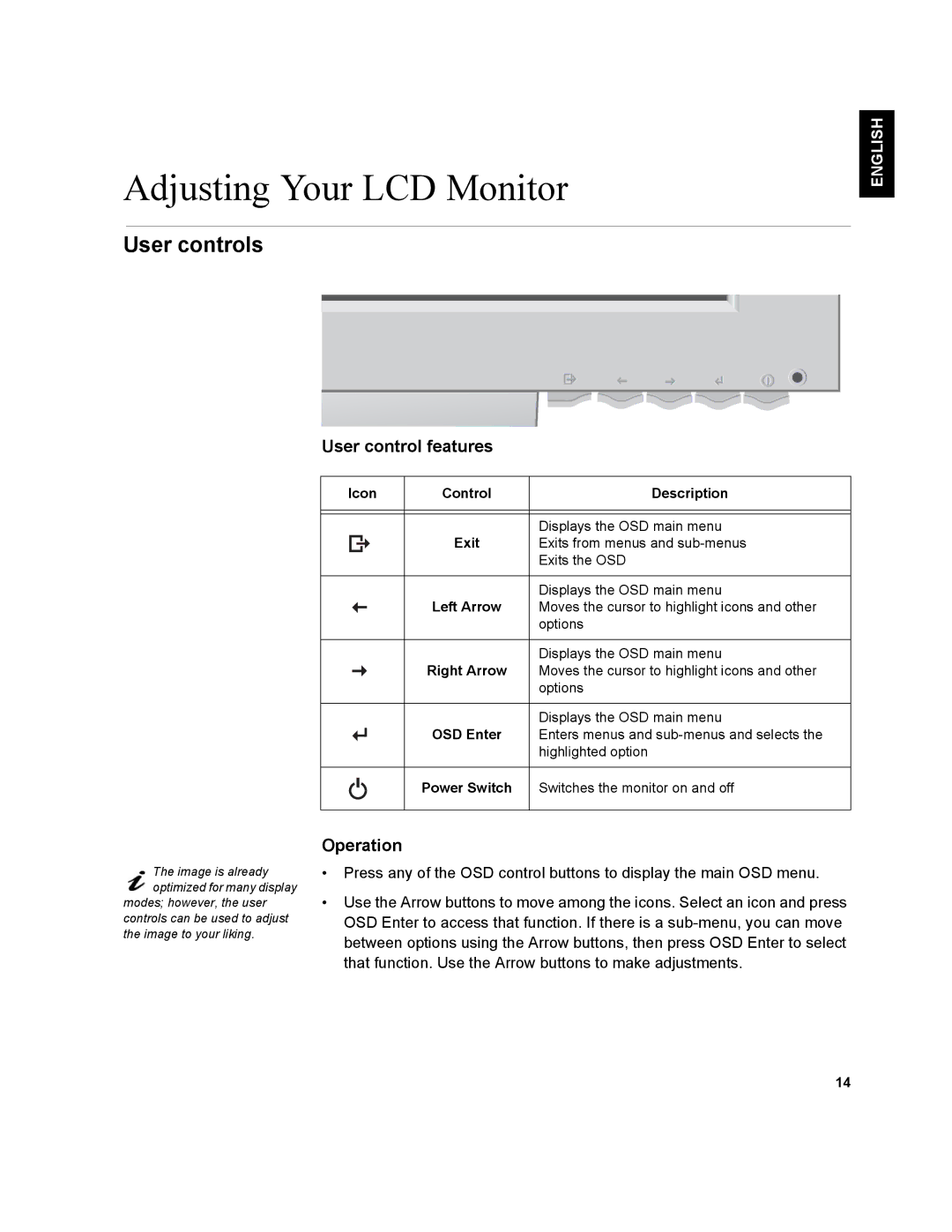T541A specifications
The IBM T541A laptop represents a blend of robust performance and practical design, positioning itself as a reliable tool for both business and casual users. This model, part of IBM's legacy line-up, showcases a variety of features that cater to the evolving demands of mobile computing.One of the standout features of the T541A is its impressive processing power. Equipped with Intel’s latest processors, it ensures that tasks—from basic document editing to complex data analysis—are handled efficiently. The laptop can also be configured with different RAM options, allowing users to choose between standard and high-performance memory, which enhances multitasking capabilities and the ability to run demanding applications seamlessly.
In terms of display technology, the T541A comes with a high-resolution screen, offering vibrant colors and sharp details. The display's anti-glare surface minimizes reflections, making it suitable for work in various lighting conditions. Additionally, the laptop often features options for touch capabilities, enhancing user interaction and facilitating a more intuitive experience.
For connectivity, the T541A is equipped with a wide array of ports including USB 3.0, HDMI, and Ethernet, ensuring compatibility with numerous peripherals and networking configurations. The laptop supports Wi-Fi and Bluetooth, providing flexible options for wireless connectivity, whether for internet access or connecting to other devices such as printers and mobile phones.
Security is a significant aspect of the T541A design. Integrated features like fingerprint readers and TPM (Trusted Platform Module) add layers of protection for sensitive data. This focus on security is particularly appealing to business users who handle confidential information.
The build quality of the T541A is noteworthy, adhering to rigorous durability standards. This laptop is designed to withstand the rigors of travel and daily use, featuring a robust chassis that can endure bumps and drops, making it an excellent choice for professionals on the go.
The T541A also emphasizes battery efficiency, with options for extended battery life which is critical for users who need to work remotely or travel frequently without constant access to power outlets.
Overall, the IBM T541A combines powerful performance, advanced security features, and durable construction. Its array of connectivity options further enhances its versatility, making it a commendable choice for anyone seeking a dependable laptop that can handle both everyday tasks and more intensive workloads with ease.