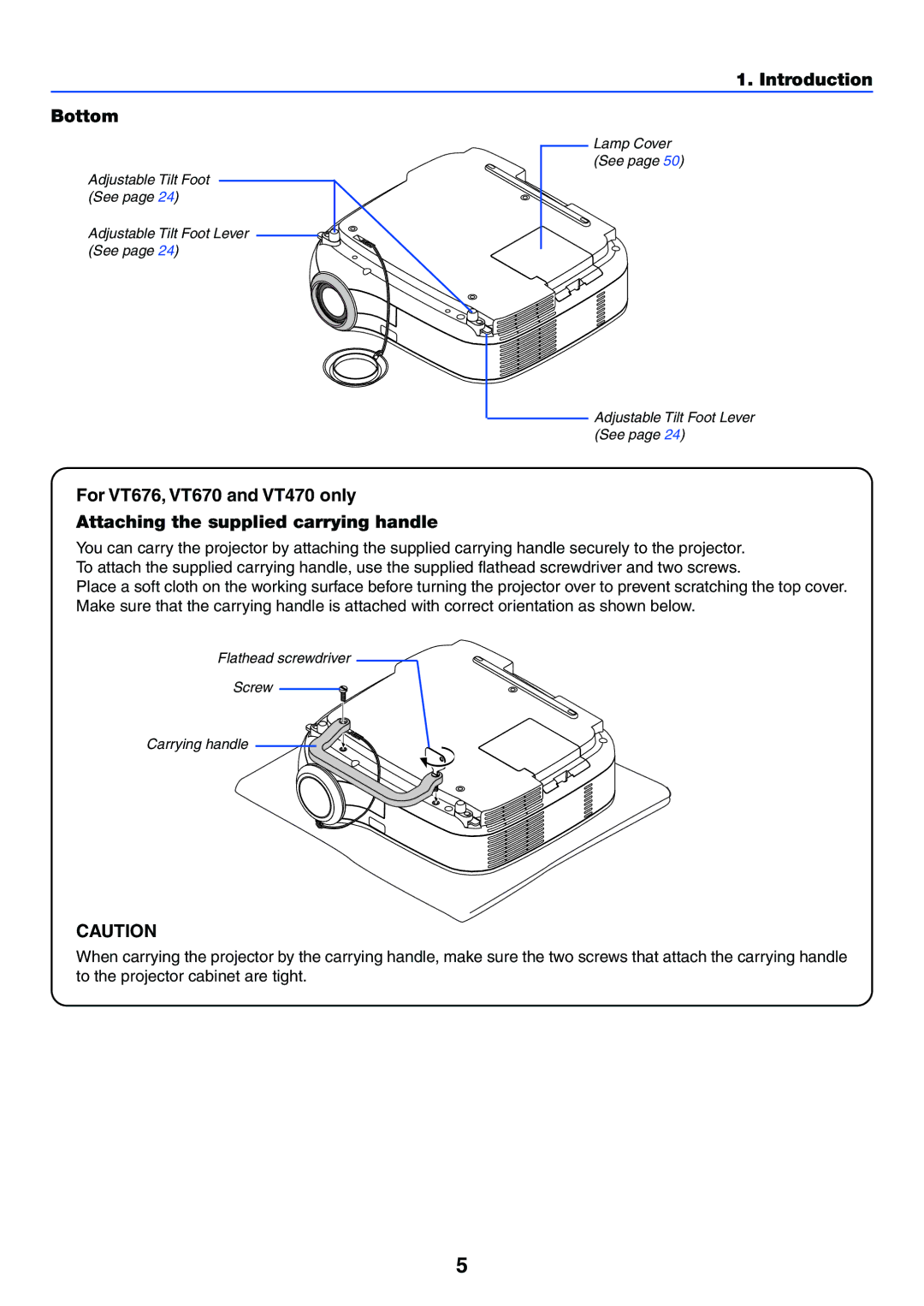1. Introduction
Bottom
Adjustable Tilt Foot (See page 24)
Adjustable Tilt Foot Lever (See page 24)
Lamp Cover (See page 50)
Adjustable Tilt Foot Lever (See page 24)
For VT676, VT670 and VT470 only
Attaching the supplied carrying handle
You can carry the projector by attaching the supplied carrying handle securely to the projector. To attach the supplied carrying handle, use the supplied flathead screwdriver and two screws.
Place a soft cloth on the working surface before turning the projector over to prevent scratching the top cover. Make sure that the carrying handle is attached with correct orientation as shown below.
Flathead screwdriver
Screw
Carrying handle
CAUTION
When carrying the projector by the carrying handle, make sure the two screws that attach the carrying handle to the projector cabinet are tight.
5