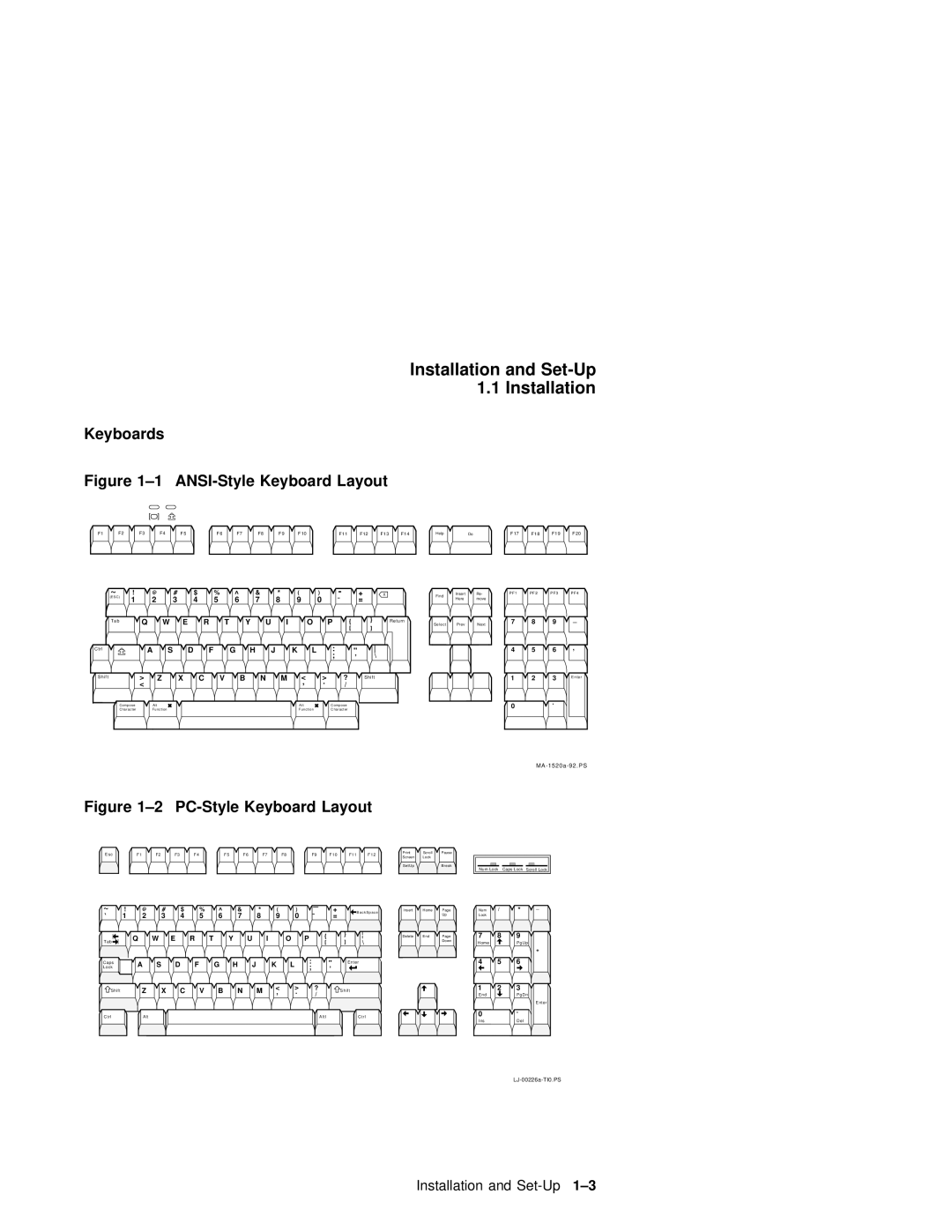Installation and
1.1 Installation
Keyboards
Figure 1–1 ANSI-Style Keyboard Layout
F1
F2
F3
F4 F5
F6 F7
F8 F9 F10
F11
F12
F13 F14
Help |
| Do |
|
|
|
F17 F18 F19 F20
(ESC)~ | ! | a | # | $ | % | ^ | & | * | ( | ) | - | + | X |
| 1 | 2 | 3 | 4 | 5 | 6 | 7 | 8 | 9 | 0 | - | = |
|
Tab | Q | W | E | R | T | Y | U | I | O | P | } | } | Return |
|
|
|
|
|
|
|
|
|
|
| ] | ] |
|
Ctrl | A | S | D | F | G | H | J | K | L |
| : | " | |
|
|
|
|
|
|
|
|
|
|
| ; | ’ | \ |
Shift | > | Z | X C V B N M | < | > | ? Shift |
| < |
|
| , | . | / |
Find | Insert | Re- | PF1 | PF2 | PF3 | PF4 |
Here | move |
|
|
|
| |
|
|
|
|
|
Select Prev | Next | 7 | 8 | 9 | _ |
| |||||
|
| 4 | 5 | 6 | , |
|
|
| |||
|
| 1 | 2 | 3 | Enter |
Compose | Alt | Alt | Compose |
Character | Function | Function | Character |
0
.
Figure 1–2 PC-Style Keyboard Layout
MA-1520a-92.PS
Print Scroll Pause
Esc
F1
F2 F3 F4
F5 | F6 | F7 | F8 |
F9
F10 F11 F12
Screen Lock
SetUpBreak
~ ! |
| # | $ | % | ^ | & | * | ( | _ |
| + | B a c k S p a c e |
a | ) |
| ||||||||||
1 | 2 | 3 | 4 | 5 | 6 | 7 | 8 | 9 | 0 - |
| = |
|
| Q | W E | R |
| T | Y U | I | O | P | } | } | |
Tab |
| ] | ] | \ | ||||||||
|
|
|
|
|
|
|
|
|
|
Lock | A | S | D | F | G | H | J | K | L | : | " | Enter |
Caps |
|
|
|
|
|
|
|
|
|
| ||
|
|
|
|
|
|
|
|
|
| ; | ’ |
|
Shift | Z X C | V B N M , | . | ? | Shift |
| < | > | |||
|
|
|
| / |
|
Ctrl | Alt |
|
| Altl | Ctrl |
Insert | Home | Page | Num | / | * | _ |
|
| Up | Lock |
|
|
|
Delete | End | Page | 7 | 8 | 9 |
|
|
| Down | Home |
| PgUp |
|
|
|
|
|
| ||
|
|
|
|
|
| + |
|
|
| 4 | 5 | 6 |
|
|
|
| 1 | 2 | 3 |
|
|
|
| End |
| PgDn |
|
|
|
|
|
|
| Enter |
|
|
| 0 |
| . |
|
|
|
|
|
|
| |
|
|
| Ins |
| Del |
|
Installation and