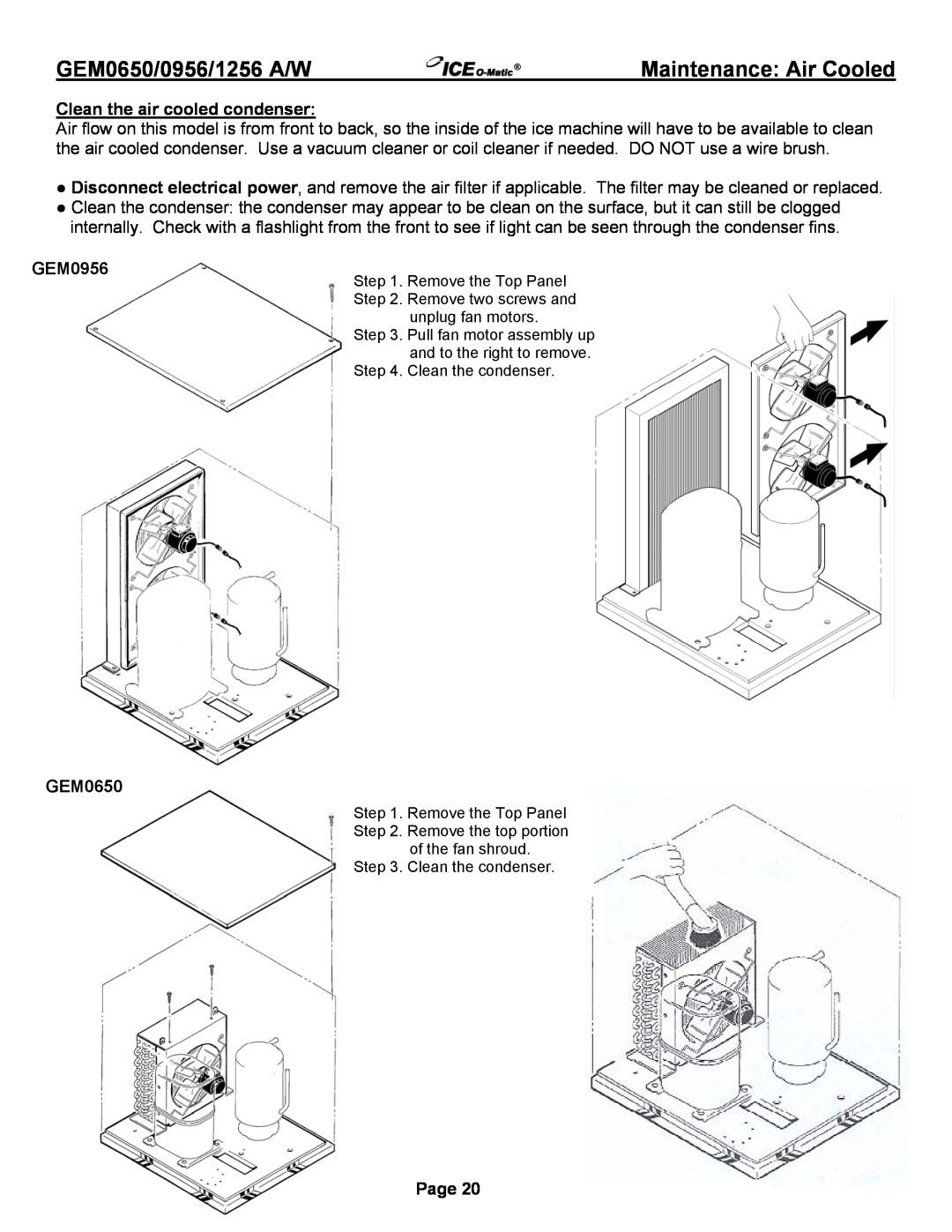GEM0650/0956/1256 A/W | Maintenance: Air Cooled |
Clean the air cooled condenser:
Air flow on this model is from front to back, so the inside of the ice machine will have to be available to clean the air cooled condenser. Use a vacuum cleaner or coil cleaner if needed. DO NOT use a wire brush.
●Disconnect electrical power, and remove the air filter if applicable. The filter may be cleaned or replaced.
●Clean the condenser: the condenser may appear to be clean on the surface, but it can still be clogged internally. Check with a flashlight from the front to see if light can be seen through the condenser fins.
GEM0956
Step 1. Remove the Top Panel Step 2. Remove two screws and
unplug fan motors.
Step 3. Pull fan motor assembly up and to the right to remove.
Step 4. Clean the condenser.
GEM0650
Step 1. Remove the Top Panel Step 2. Remove the top portion
of the fan shroud. Step 3. Clean the condenser.
Page 20