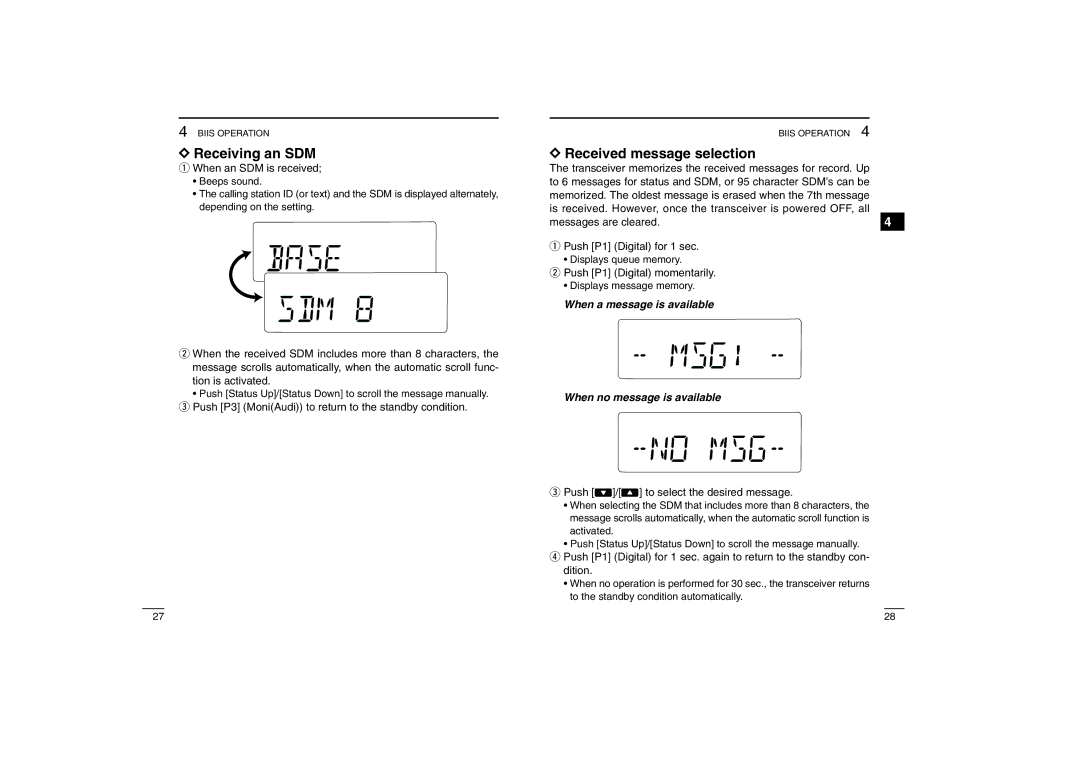4 BIIS OPERATION
DReceiving an SDM
qWhen an SDM is received;
•Beeps sound.
•The calling station ID (or text) and the SDM is displayed alternately, depending on the setting.
wWhen the received SDM includes more than 8 characters, the message scrolls automatically, when the automatic scroll func- tion is activated.
•Push [Status Up]/[Status Down] to scroll the message manually. e Push [P3] (Moni(Audi)) to return to the standby condition.
27
BIIS OPERATION 4
D Received message selection
The transceiver memorizes the received messages for record. Up
to 6 messages for status and SDM, or 95 character SDM’s can be |
|
memorized. The oldest message is erased when the 7th message |
|
is received. However, once the transceiver is powered OFF, all | 4 |
messages are cleared. |
qPush [P1] (Digital) for 1 sec.
• Displays queue memory.
wPush [P1] (Digital) momentarily.
• Displays message memory.
When a message is available
When no message is available
ePush [![]() ]/[
]/[![]() ] to select the desired message.
] to select the desired message.
•When selecting the SDM that includes more than 8 characters, the message scrolls automatically, when the automatic scroll function is activated.
•Push [Status Up]/[Status Down] to scroll the message manually. r Push [P1] (Digital) for 1 sec. again to return to the standby con-
dition.
•When no operation is performed for 30 sec., the transceiver returns to the standby condition automatically.
28