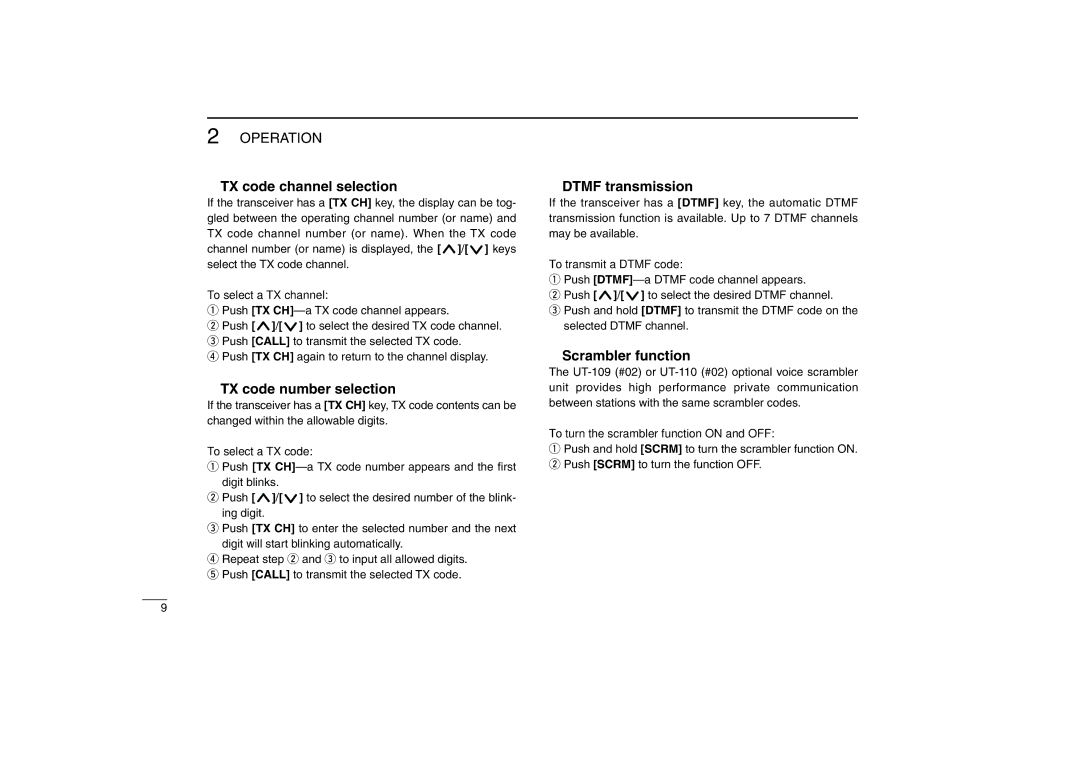IC-F110 specifications
The Icom IC-F110 is a robust and reliable mobile radio designed for various industries, including public safety, transportation, construction, and more. Known for its durability and performance, the IC-F110 provides clear communication and advanced features that cater to professional users.One of the standout features of the IC-F110 is its rugged design. Built to withstand harsh environments, the radio meets the IP54/55 rating for dust and water resistance, ensuring that it can function effectively in challenging conditions. The device also complies with MIL-STD-810 specifications, which means it can handle extreme temperatures, shock, and vibration. This durability makes it an ideal choice for users who operate in demanding settings.
In terms of audio quality, the IC-F110 is equipped with a powerful internal speaker and noise-canceling features that enhance sound clarity even in noisy environments. This ensures that users can communicate effectively without straining to hear or be heard. Additionally, the radio supports a wide range of channels and frequencies, providing flexibility for users with varying communication needs.
The IC-F110 utilizes advanced digital technologies, including the Analog/Digital Mixed Mode, allowing seamless switching between analog and digital modes without the need for reconfiguration. This feature is particularly beneficial for organizations transitioning from analog to digital systems. The radio also supports various signaling systems, such as CTCSS, DCS, and 2-Tone/5-Tone signaling, enhancing compatibility with existing infrastructures.
Moreover, the IC-F110 optionally incorporates GPS technology, enabling location tracking for fleet management and emergency services. This enhances operational efficiency by allowing dispatchers to monitor the location of their personnel in real-time, promoting better decision-making and resource allocation.
Another key characteristic of the IC-F110 is its long-lasting battery life, which supports extended use in the field. The radio is designed to be energy-efficient, ensuring that users can rely on it throughout their shifts without frequent recharging.
Overall, the Icom IC-F110 is a versatile and dependable mobile radio that harnesses advanced technologies to deliver exceptional communication capabilities. Its robust build, audio quality, digital compatibility, and GPS functionality make it a preferred choice for professionals seeking a reliable communication tool in various industries.