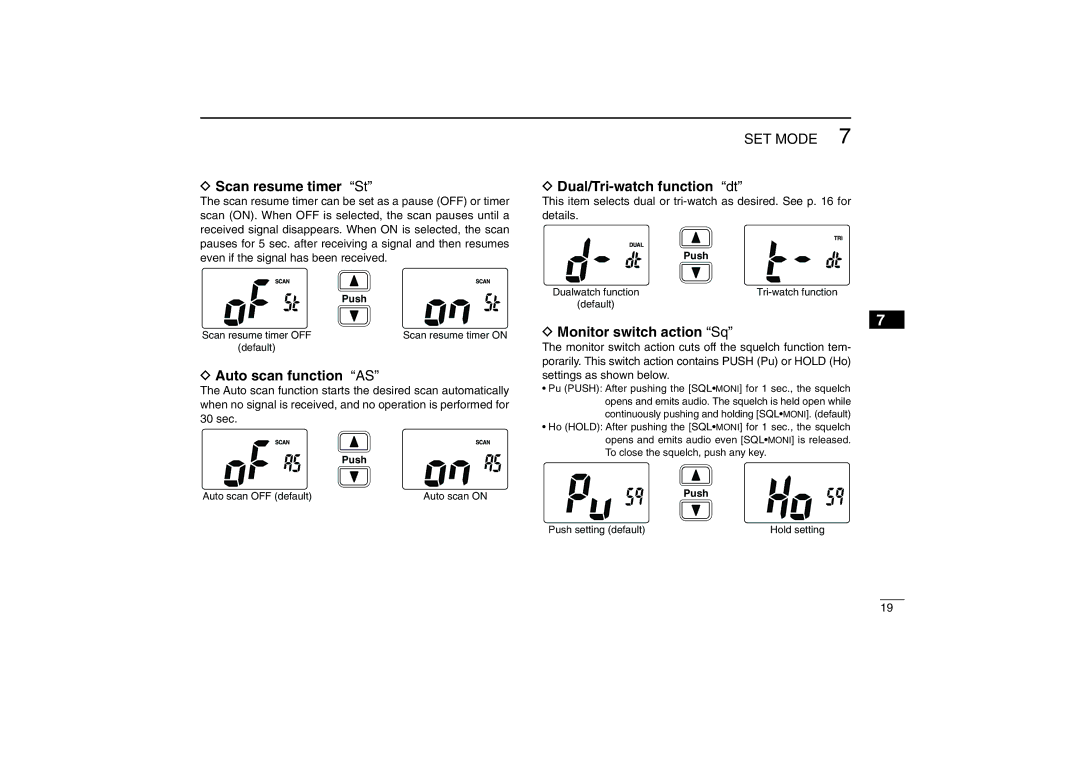DScan resume timer “St”
The scan resume timer can be set as a pause (OFF) or timer scan (ON). When OFF is selected, the scan pauses until a received signal disappears. When ON is selected, the scan pauses for 5 sec. after receiving a signal and then resumes even if the signal has been received.
| Push |
Scan resume timer OFF | Scan resume timer ON |
(default) |
|
DAuto scan function “AS”
The Auto scan function starts the desired scan automatically when no signal is received, and no operation is performed for 30 sec.
Push
Auto scan OFF (default) | Auto scan ON |
SET MODE 7
DDual/Tri-watch function “dt”
This item selects dual or
| Push |
Dualwatch function | |
(default) |
|
7
DMonitor switch action “Sq”
The monitor switch action cuts off the squelch function tem- porarily. This switch action contains PUSH (Pu) or HOLD (Ho) settings as shown below.
•Pu (PUSH): After pushing the [SQL•MONI] for 1 sec., the squelch opens and emits audio. The squelch is held open while continuously pushing and holding [SQL•MONI]. (default)
•Ho (HOLD): After pushing the [SQL•MONI] for 1 sec., the squelch opens and emits audio even [SQL•MONI] is released. To close the squelch, push any key.
Push
Push setting (default) | Hold setting |
19