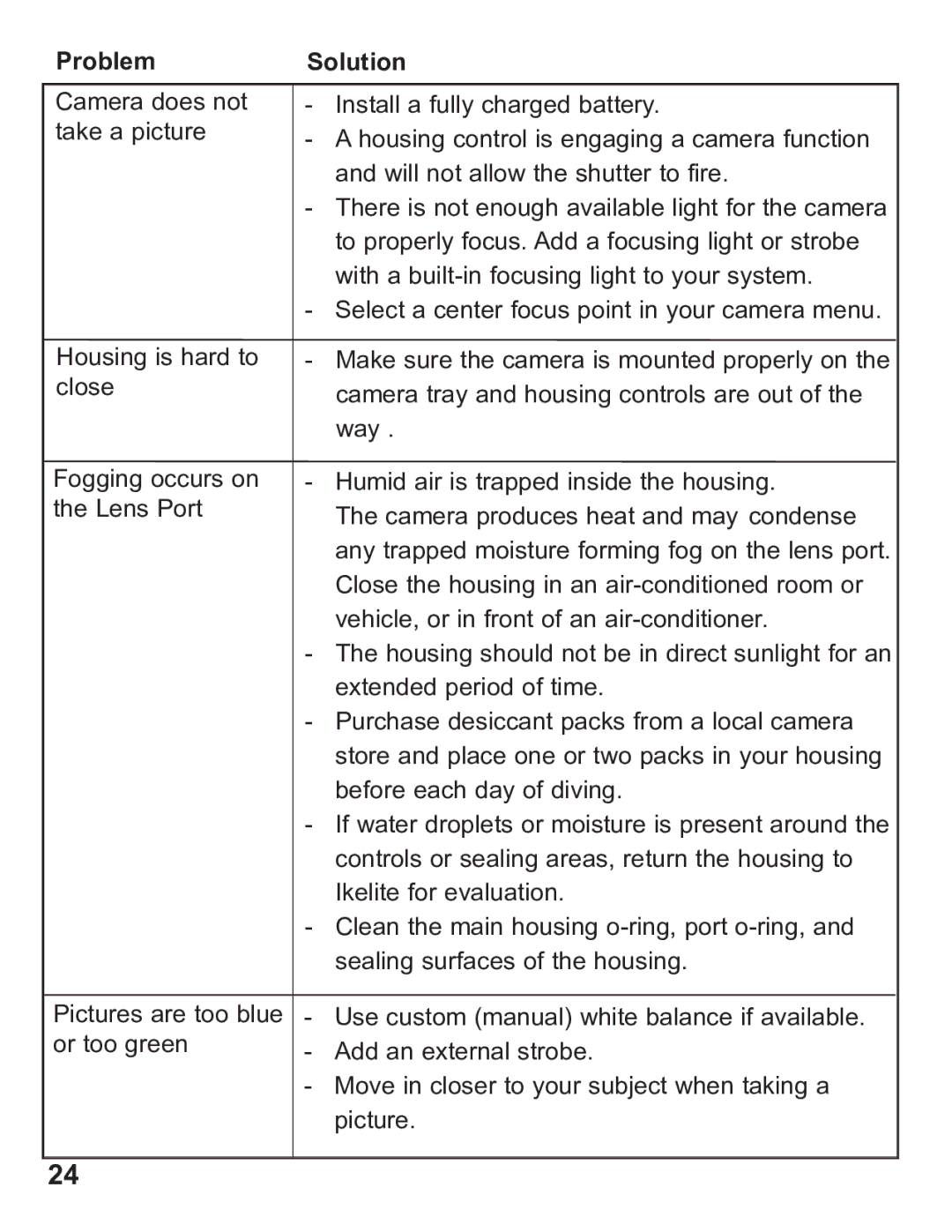Problem | Solution |
|
|
|
|
Camera does not | - Install a fully charged battery. |
|
take a picture | - A housing control is engaging a camera function |
|
|
| |
| and will not allow the shutter to fire. |
|
| - There is not enough available light for the camera |
|
| to properly focus. Add a focusing light or strobe |
|
| with a |
|
| - Select a center focus point in your camera menu. |
|
Housing is hard to | - Make sure the camera is mounted properly on the |
|
close | camera tray and housing controls are out of the |
|
|
| |
| way . |
|
Fogging occurs on | - Humid air is trapped inside the housing. |
|
the Lens Port | The camera produces heat and may condense |
|
|
| |
| any trapped moisture forming fog on the lens port. |
|
| Close the housing in an |
|
| vehicle, or in front of an |
|
| - The housing should not be in direct sunlight for an |
|
| extended period of time. |
|
| - Purchase desiccant packs from a local camera |
|
| store and place one or two packs in your housing |
|
| before each day of diving. |
|
| - If water droplets or moisture is present around the |
|
| controls or sealing areas, return the housing to |
|
| Ikelite for evaluation. |
|
| - Clean the main housing |
|
| sealing surfaces of the housing. |
|
|
|
|
Pictures are too blue | - Use custom (manual) white balance if available. |
|
or too green | - Add an external strobe. |
|
|
| |
| - Move in closer to your subject when taking a |
|
| picture. |
|
|
|
|
24