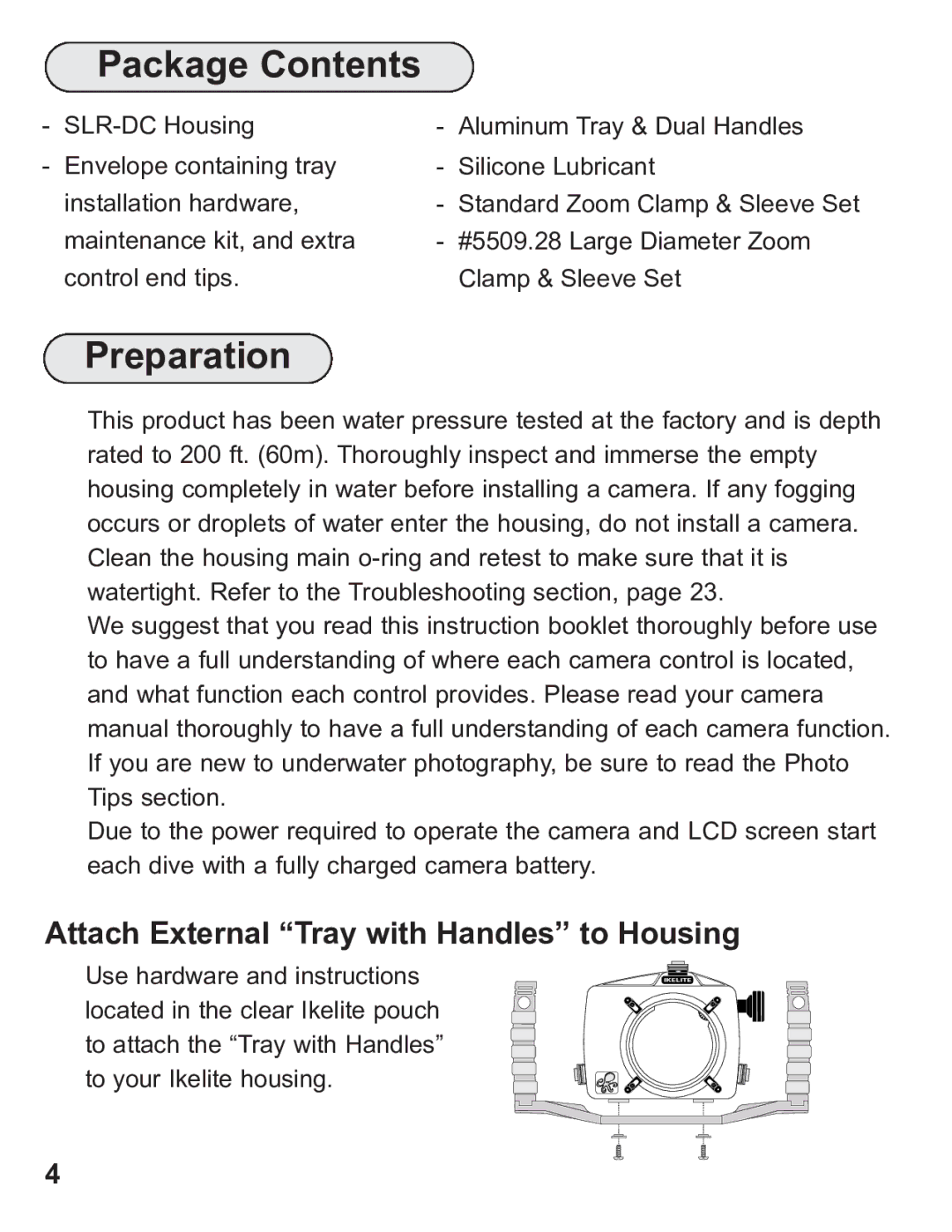Package Contents
- | - Aluminum Tray & Dual Handles | ||
- | Envelope containing tray | - | Silicone Lubricant |
| installation hardware, | - | Standard Zoom Clamp & Sleeve Set |
| maintenance kit, and extra | - | #5509.28 Large Diameter Zoom |
| control end tips. |
| Clamp & Sleeve Set |
Preparation
This product has been water pressure tested at the factory and is depth rated to 200 ft. (60m). Thoroughly inspect and immerse the empty housing completely in water before installing a camera. If any fogging occurs or droplets of water enter the housing, do not install a camera. Clean the housing main
We suggest that you read this instruction booklet thoroughly before use to have a full understanding of where each camera control is located, and what function each control provides. Please read your camera manual thoroughly to have a full understanding of each camera function. If you are new to underwater photography, be sure to read the Photo Tips section.
Due to the power required to operate the camera and LCD screen start each dive with a fully charged camera battery.
Attach External “Tray with Handles” to Housing
Use hardware and instructions located in the clear Ikelite pouch to attach the “Tray with Handles” to your Ikelite housing.
IKELITE
Port Lock |
4