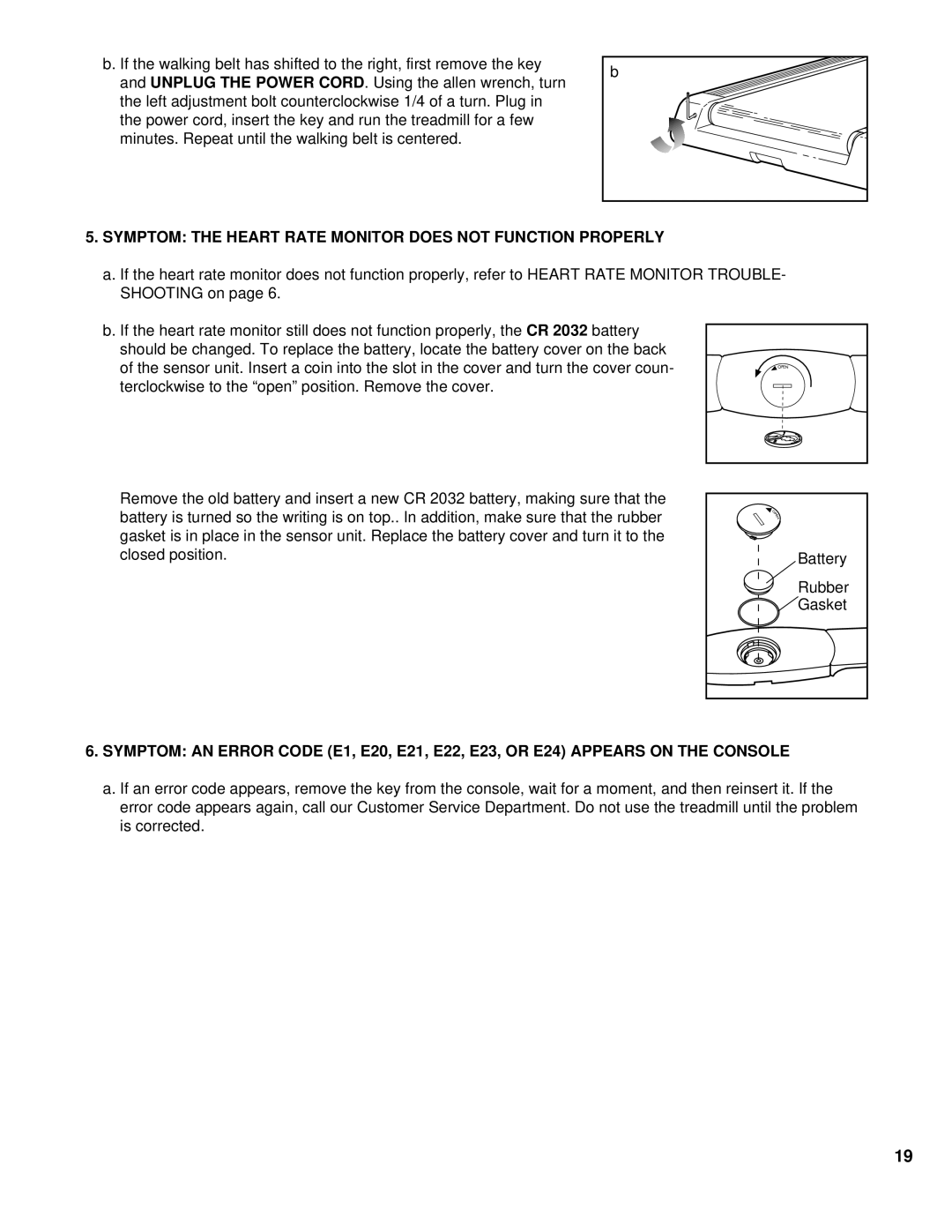b. If the walking belt has shifted to the right, first remove the key and UNPLUG THE POWER CORD. Using the allen wrench, turn the left adjustment bolt counterclockwise 1/4 of a turn. Plug in the power cord, insert the key and run the treadmill for a few minutes. Repeat until the walking belt is centered.
b |
5.SYMPTOM: THE HEART RATE MONITOR DOES NOT FUNCTION PROPERLY
a.If the heart rate monitor does not function properly, refer to HEART RATE MONITOR TROUBLE- SHOOTING on page 6.
b.If the heart rate monitor still does not function properly, the CR 2032 battery should be changed. To replace the battery, locate the battery cover on the back
of the sensor unit. Insert a coin into the slot in the cover and turn the cover coun- terclockwise to the “open” position. Remove the cover.
Remove the old battery and insert a new CR 2032 battery, making sure that the |
|
|
|
|
battery is turned so the writing is on top.. In addition, make sure that the rubber |
|
|
|
|
gasket is in place in the sensor unit. Replace the battery cover and turn it to the |
|
|
|
|
closed position. |
|
|
|
|
| Battery | |||
|
|
|
| |
|
| Rubber | ||
|
| Gasket |
| |
|
|
|
|
|
|
|
|
|
|
6.SYMPTOM: AN ERROR CODE (E1, E20, E21, E22, E23, OR E24) APPEARS ON THE CONSOLE
a.If an error code appears, remove the key from the console, wait for a moment, and then reinsert it. If the error code appears again, call our Customer Service Department. Do not use the treadmill until the problem is corrected.
19