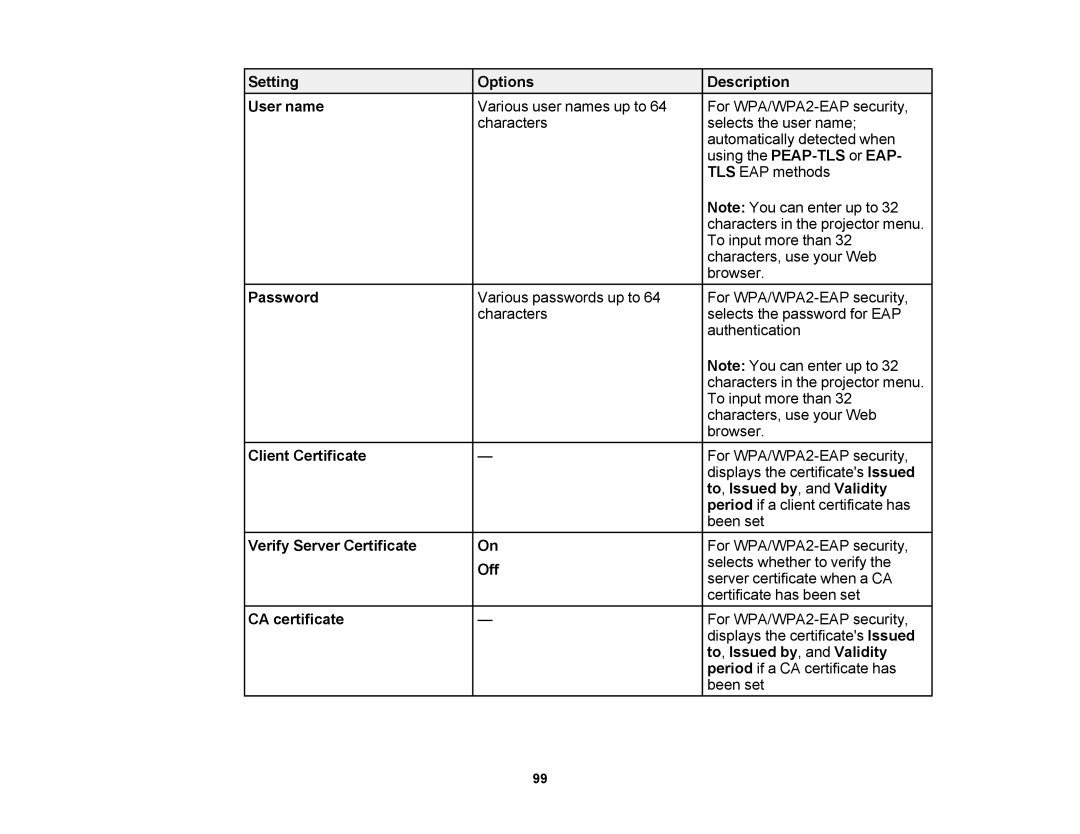Setting | Options | Description |
User name | Various user names up to 64 | For |
| characters | selects the user name; |
|
| automatically detected when |
|
| using the |
|
| TLS EAP methods |
|
| Note: You can enter up to 32 |
|
| characters in the projector menu. |
|
| To input more than 32 |
|
| characters, use your Web |
|
| browser. |
Password | Various passwords up to 64 | For |
| characters | selects the password for EAP |
|
| authentication |
|
| Note: You can enter up to 32 |
|
| characters in the projector menu. |
|
| To input more than 32 |
|
| characters, use your Web |
|
| browser. |
Client Certificate | — | For |
|
| displays the certificate's Issued |
|
| to, Issued by, and Validity |
|
| period if a client certificate has |
|
| been set |
Verify Server Certificate | On | For |
| Off | selects whether to verify the |
| server certificate when a CA | |
|
| |
|
| certificate has been set |
CA certificate | — | For |
|
| displays the certificate's Issued |
|
| to, Issued by, and Validity |
|
| period if a CA certificate has |
|
| been set |
99