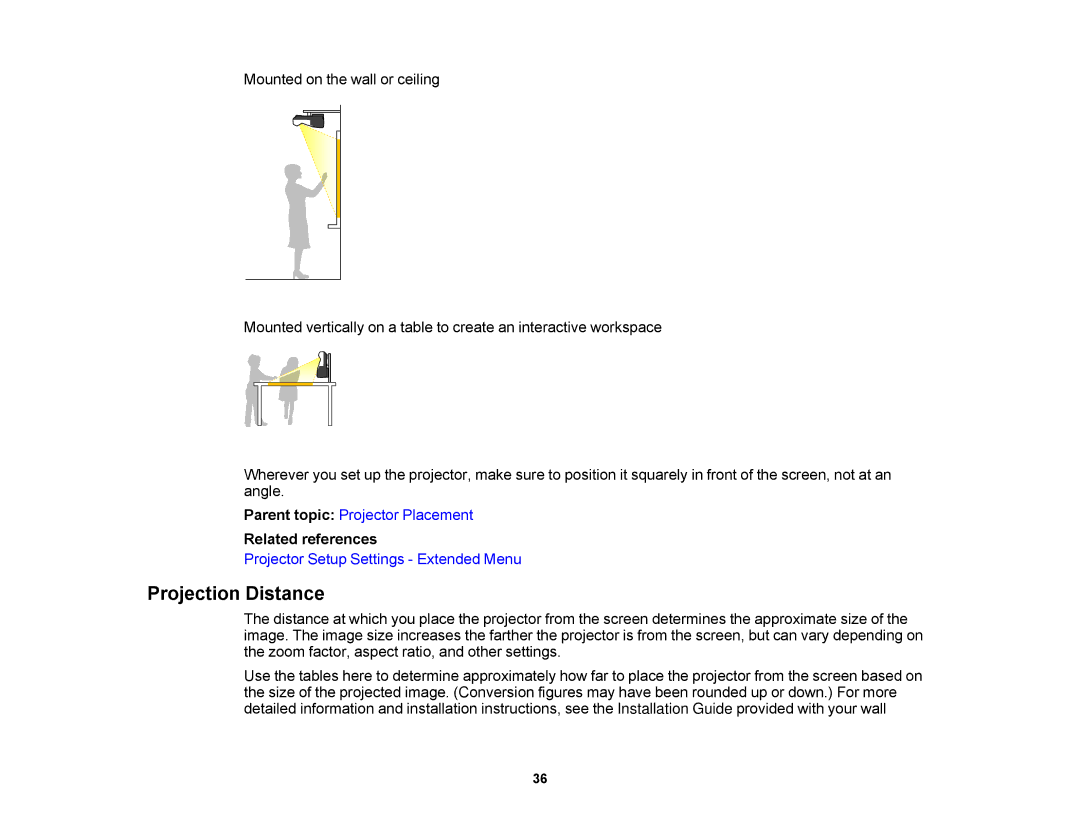Mounted on the wall or ceiling
Mounted vertically on a table to create an interactive workspace
Wherever you set up the projector, make sure to position it squarely in front of the screen, not at an angle.
Parent topic: Projector Placement
Related references
Projector Setup Settings - Extended Menu
Projection Distance
The distance at which you place the projector from the screen determines the approximate size of the image. The image size increases the farther the projector is from the screen, but can vary depending on the zoom factor, aspect ratio, and other settings.
Use the tables here to determine approximately how far to place the projector from the screen based on the size of the projected image. (Conversion figures may have been rounded up or down.) For more detailed information and installation instructions, see the Installation Guide provided with your wall
36