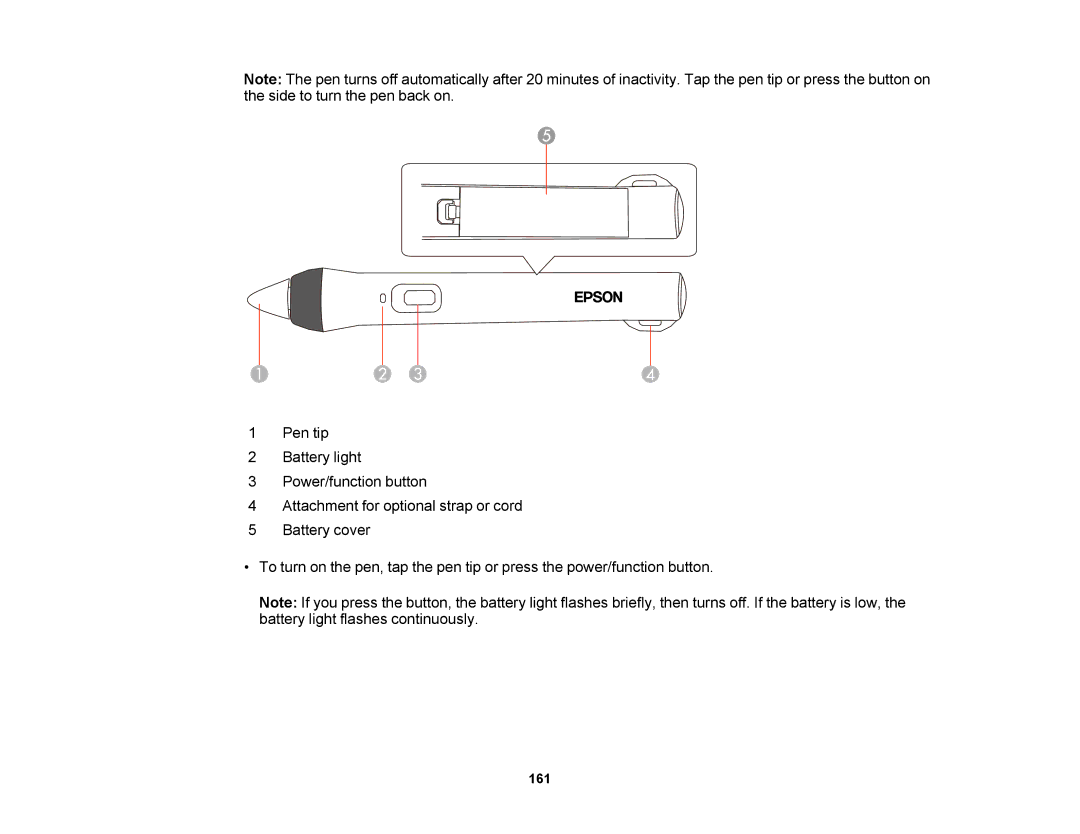Note: The pen turns off automatically after 20 minutes of inactivity. Tap the pen tip or press the button on the side to turn the pen back on.
1Pen tip
2Battery light
3Power/function button
4Attachment for optional strap or cord
5Battery cover
•To turn on the pen, tap the pen tip or press the power/function button.
Note: If you press the button, the battery light flashes briefly, then turns off. If the battery is low, the battery light flashes continuously.