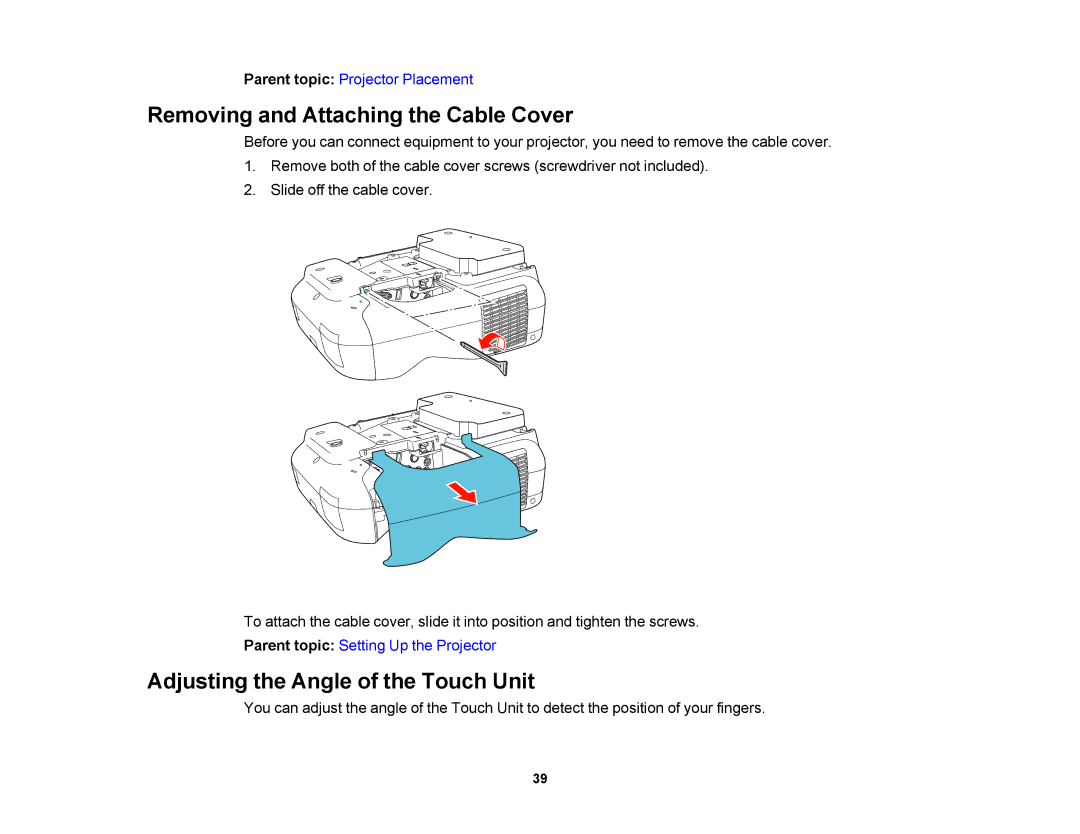Parent topic: Projector Placement
Removing and Attaching the Cable Cover
Before you can connect equipment to your projector, you need to remove the cable cover.
1.Remove both of the cable cover screws (screwdriver not included).
2.Slide off the cable cover.
To attach the cable cover, slide it into position and tighten the screws.
Parent topic: Setting Up the Projector
Adjusting the Angle of the Touch Unit
You can adjust the angle of the Touch Unit to detect the position of your fingers.
39