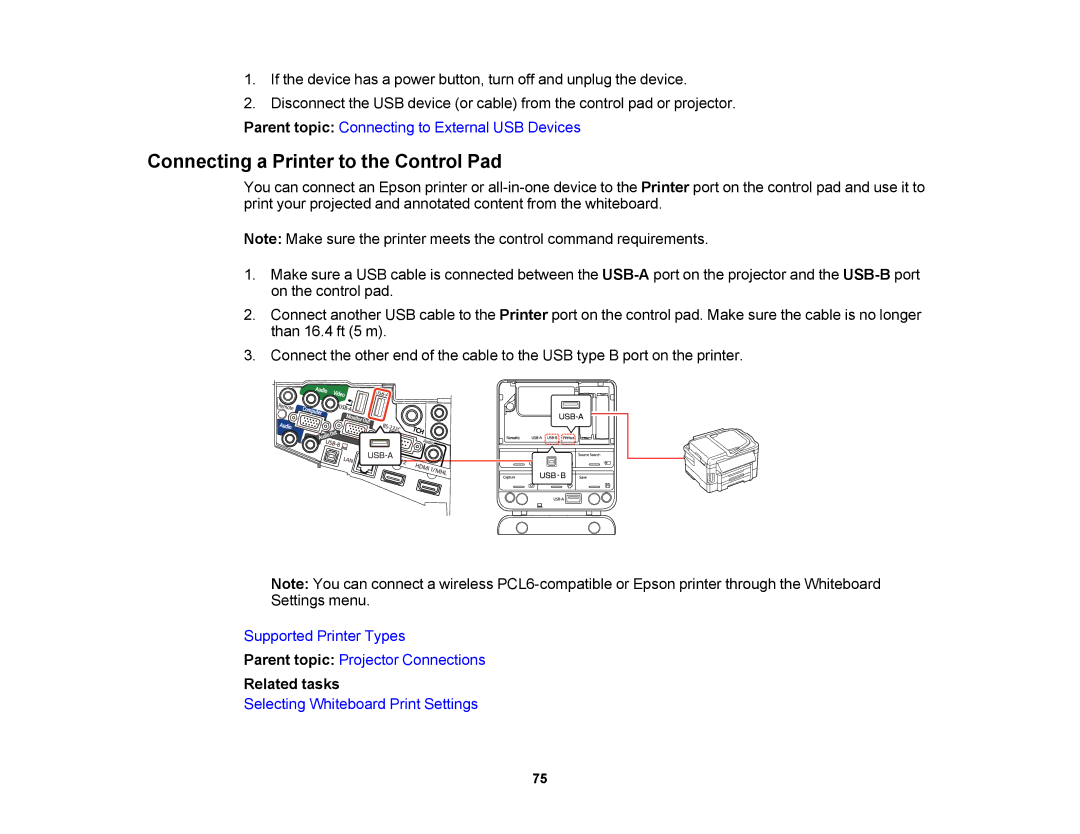1.If the device has a power button, turn off and unplug the device.
2.Disconnect the USB device (or cable) from the control pad or projector.
Parent topic: Connecting to External USB Devices
Connecting a Printer to the Control Pad
You can connect an Epson printer or
Note: Make sure the printer meets the control command requirements.
1.Make sure a USB cable is connected between the
2.Connect another USB cable to the Printer port on the control pad. Make sure the cable is no longer than 16.4 ft (5 m).
3.Connect the other end of the cable to the USB type B port on the printer.
Note: You can connect a wireless
Supported Printer Types
Parent topic: Projector Connections
Related tasks
Selecting Whiteboard Print Settings
75