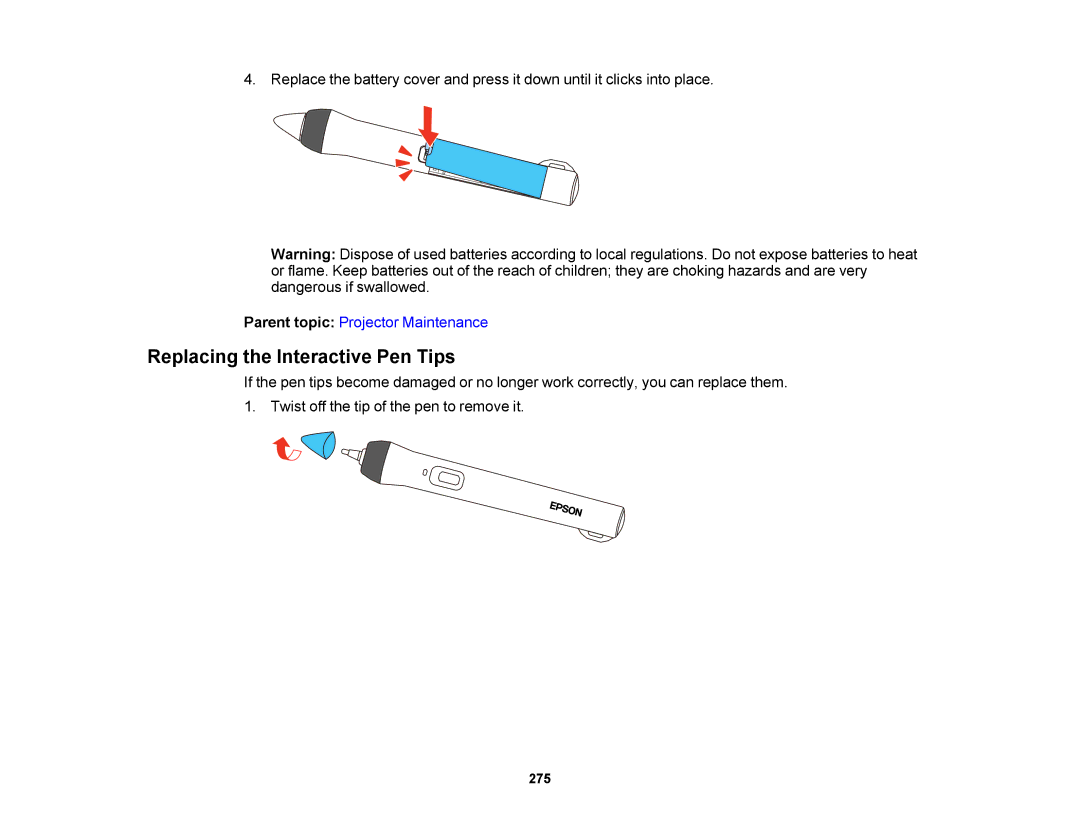4. Replace the battery cover and press it down until it clicks into place.
Warning: Dispose of used batteries according to local regulations. Do not expose batteries to heat or flame. Keep batteries out of the reach of children; they are choking hazards and are very dangerous if swallowed.
Parent topic: Projector Maintenance
Replacing the Interactive Pen Tips
If the pen tips become damaged or no longer work correctly, you can replace them.
1. Twist off the tip of the pen to remove it.
275