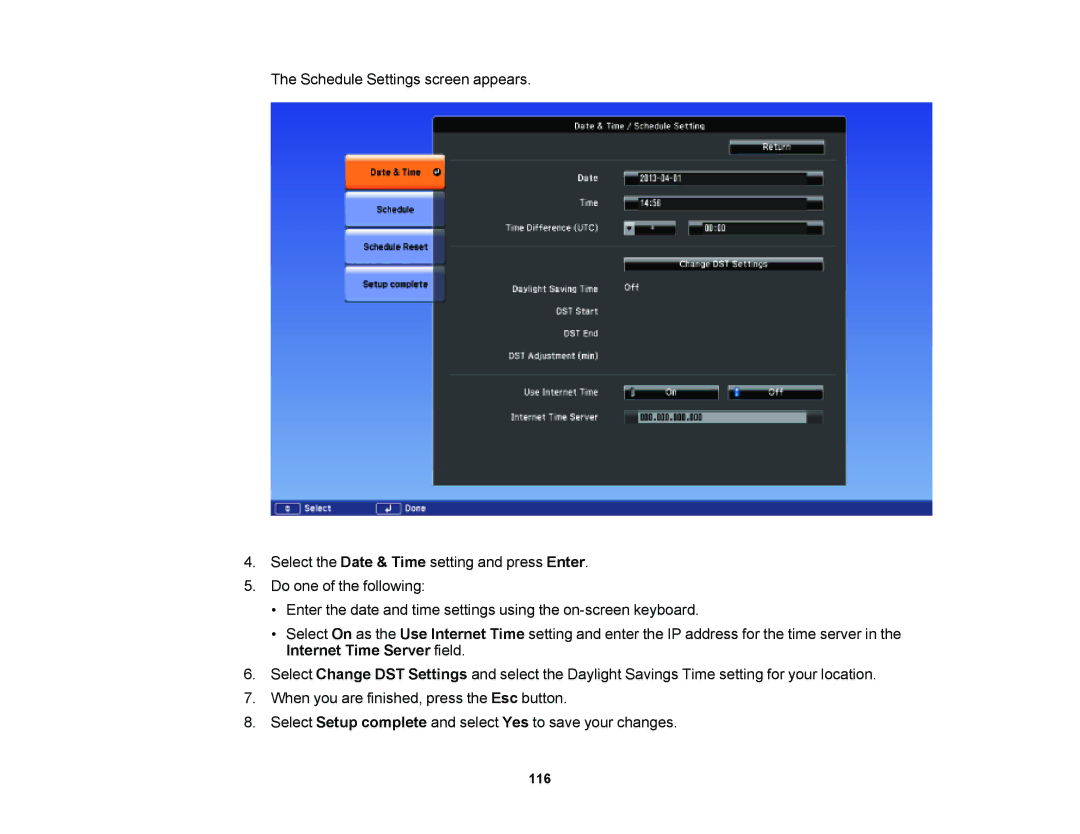The Schedule Settings screen appears.
4.Select the Date & Time setting and press Enter.
5.Do one of the following:
•Enter the date and time settings using the
•Select On as the Use Internet Time setting and enter the IP address for the time server in the Internet Time Server field.
6.Select Change DST Settings and select the Daylight Savings Time setting for your location.
7.When you are finished, press the Esc button.
8.Select Setup complete and select Yes to save your changes.