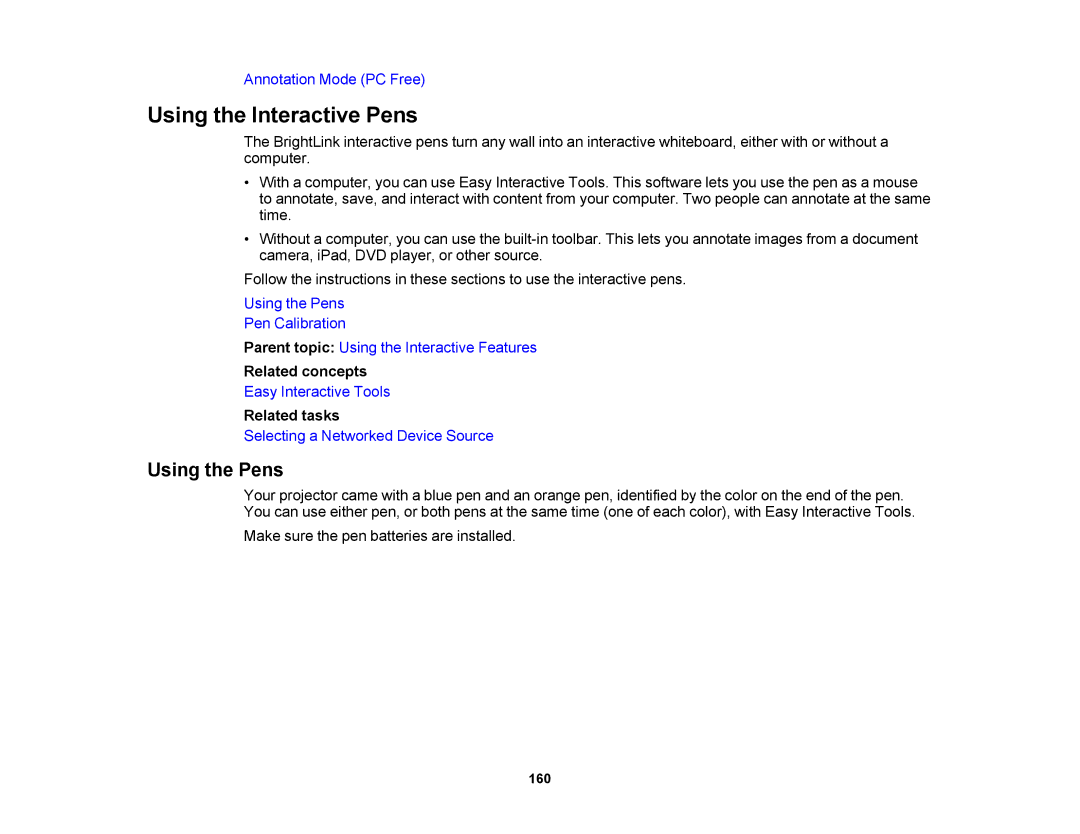Annotation Mode (PC Free)
Using the Interactive Pens
The BrightLink interactive pens turn any wall into an interactive whiteboard, either with or without a computer.
•With a computer, you can use Easy Interactive Tools. This software lets you use the pen as a mouse to annotate, save, and interact with content from your computer. Two people can annotate at the same time.
•Without a computer, you can use the
Follow the instructions in these sections to use the interactive pens.
Using the Pens
Pen Calibration
Parent topic: Using the Interactive Features
Related concepts
Easy Interactive Tools
Related tasks
Selecting a Networked Device Source
Using the Pens
Your projector came with a blue pen and an orange pen, identified by the color on the end of the pen. You can use either pen, or both pens at the same time (one of each color), with Easy Interactive Tools.
Make sure the pen batteries are installed.
160