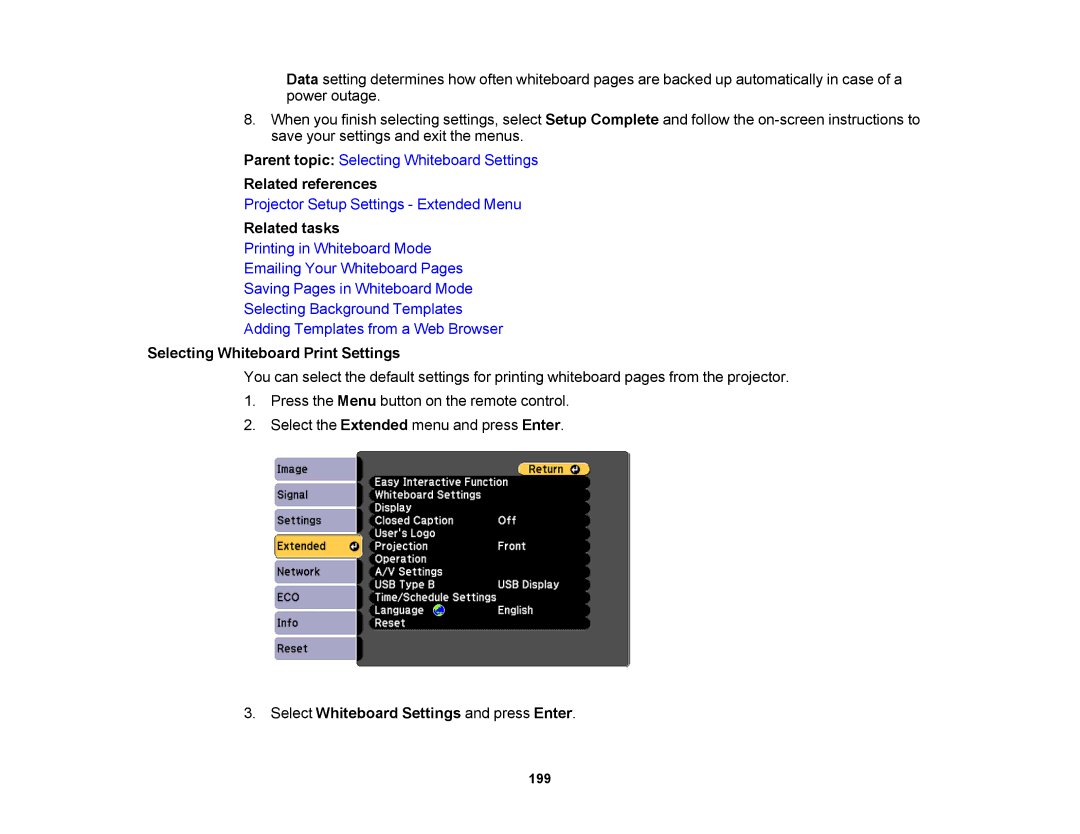Data setting determines how often whiteboard pages are backed up automatically in case of a power outage.
8.When you finish selecting settings, select Setup Complete and follow the
Parent topic: Selecting Whiteboard Settings
Related references
Projector Setup Settings - Extended Menu
Related tasks
Printing in Whiteboard Mode
Emailing Your Whiteboard Pages
Saving Pages in Whiteboard Mode
Selecting Background Templates
Adding Templates from a Web Browser
Selecting Whiteboard Print Settings
You can select the default settings for printing whiteboard pages from the projector.
1.Press the Menu button on the remote control.
2.Select the Extended menu and press Enter.
3.Select Whiteboard Settings and press Enter.
199