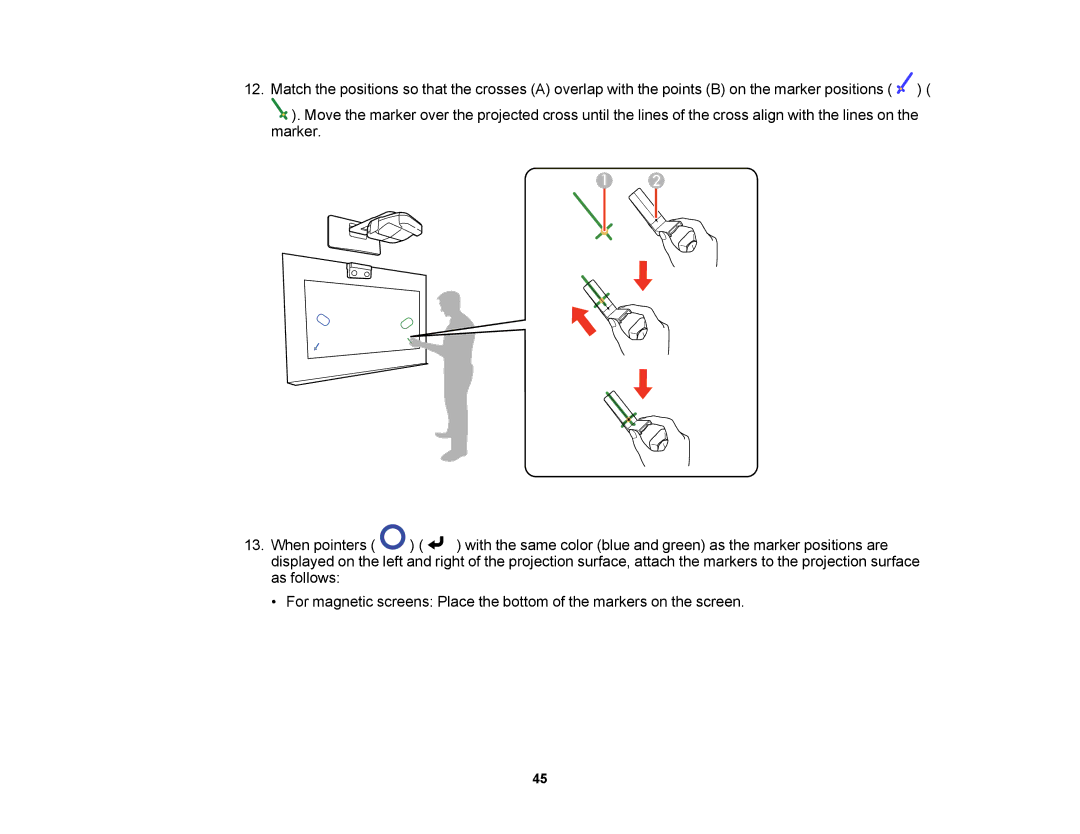12.Match the positions so that the crosses (A) overlap with the points (B) on the marker positions ( ![]() ) (
) (
![]() ). Move the marker over the projected cross until the lines of the cross align with the lines on the marker.
). Move the marker over the projected cross until the lines of the cross align with the lines on the marker.
13.When pointers ( ![]() ) (
) ( ![]() ) with the same color (blue and green) as the marker positions are displayed on the left and right of the projection surface, attach the markers to the projection surface as follows:
) with the same color (blue and green) as the marker positions are displayed on the left and right of the projection surface, attach the markers to the projection surface as follows:
• For magnetic screens: Place the bottom of the markers on the screen.
45