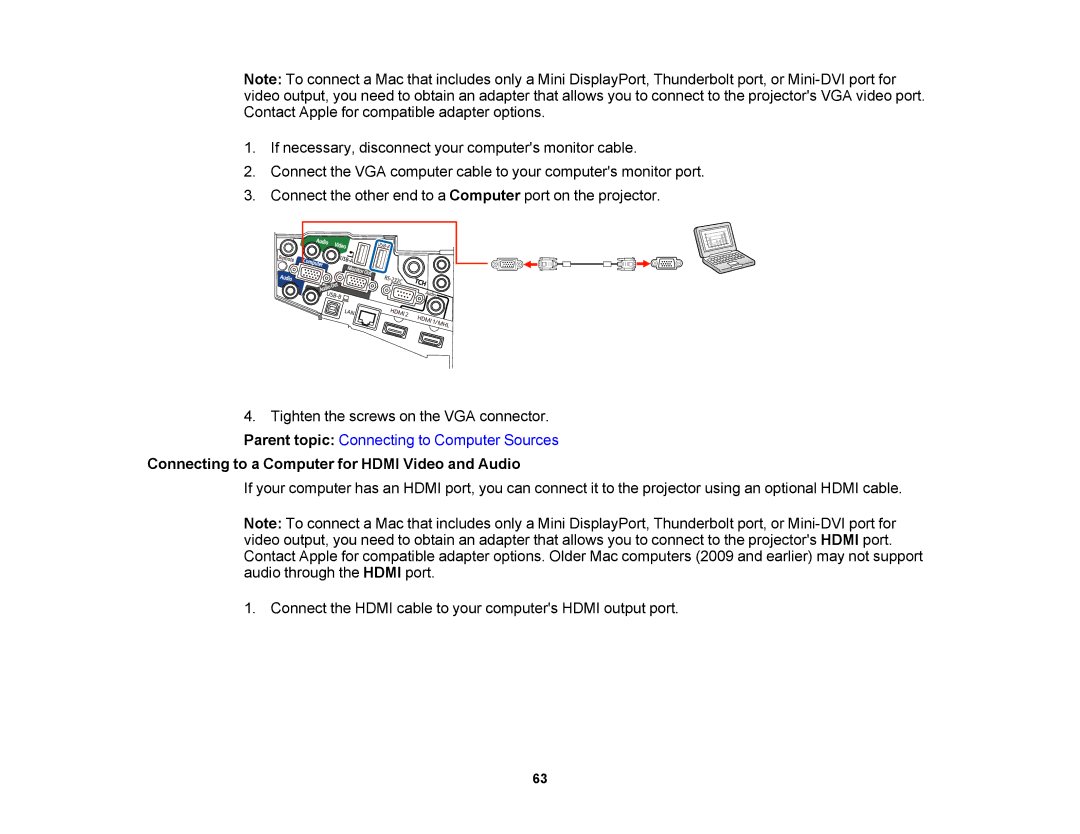Note: To connect a Mac that includes only a Mini DisplayPort, Thunderbolt port, or
1.
2.
3.
If necessary, disconnect your computer's monitor cable.
Connect the VGA computer cable to your computer's monitor port.
Connect the other end to a Computer port on the projector.
4. Tighten the screws on the VGA connector.
Parent topic: Connecting to Computer Sources
Connecting to a Computer for HDMI Video and Audio
If your computer has an HDMI port, you can connect it to the projector using an optional HDMI cable.
Note: To connect a Mac that includes only a Mini DisplayPort, Thunderbolt port, or
1. Connect the HDMI cable to your computer's HDMI output port.
63