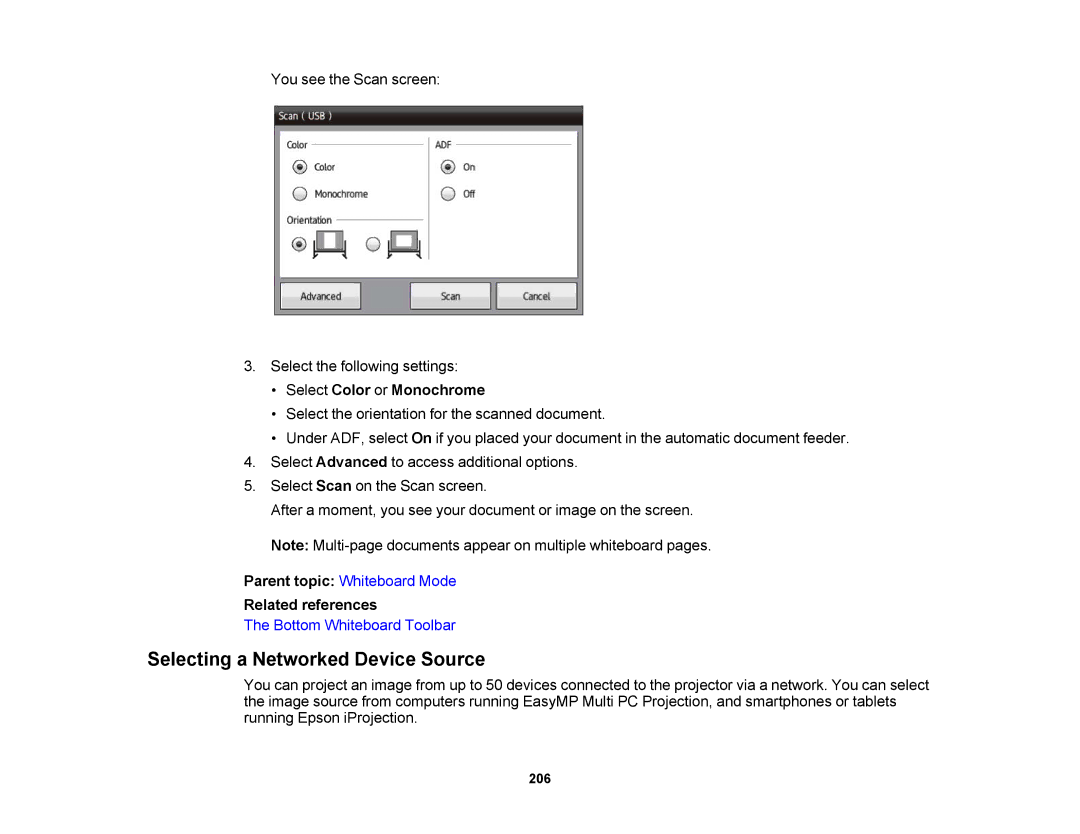You see the Scan screen:
3.Select the following settings:
•Select Color or Monochrome
•Select the orientation for the scanned document.
•Under ADF, select On if you placed your document in the automatic document feeder.
4.Select Advanced to access additional options.
5.Select Scan on the Scan screen.
After a moment, you see your document or image on the screen. Note:
Parent topic: Whiteboard Mode
Related references
The Bottom Whiteboard Toolbar
Selecting a Networked Device Source
You can project an image from up to 50 devices connected to the projector via a network. You can select the image source from computers running EasyMP Multi PC Projection, and smartphones or tablets running Epson iProjection.
206