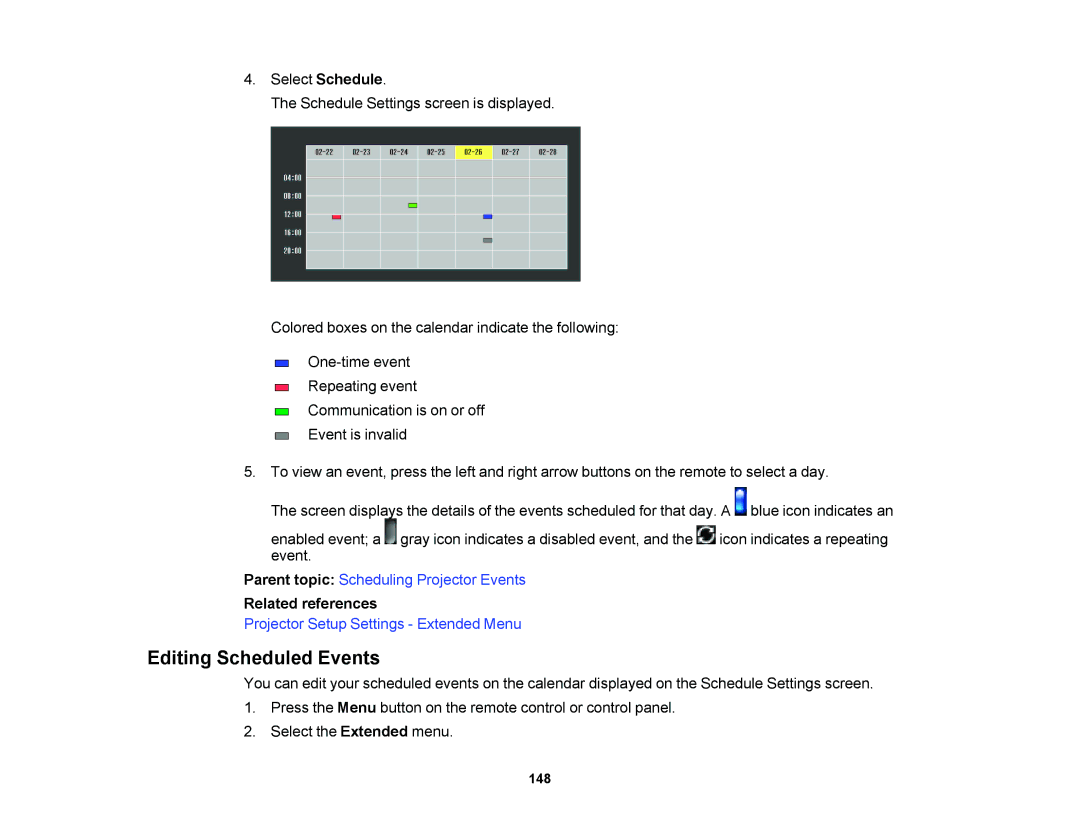4.Select Schedule.
The Schedule Settings screen is displayed.
Colored boxes on the calendar indicate the following:
Repeating event
Communication is on or off
Event is invalid
5.To view an event, press the left and right arrow buttons on the remote to select a day.
The screen displays the details of the events scheduled for that day. A ![]() blue icon indicates an
blue icon indicates an
enabled event; a ![]() gray icon indicates a disabled event, and the
gray icon indicates a disabled event, and the ![]() icon indicates a repeating event.
icon indicates a repeating event.
Parent topic: Scheduling Projector Events
Related references
Projector Setup Settings - Extended Menu
Editing Scheduled Events
You can edit your scheduled events on the calendar displayed on the Schedule Settings screen.
1.Press the Menu button on the remote control or control panel.
2.Select the Extended menu.
148