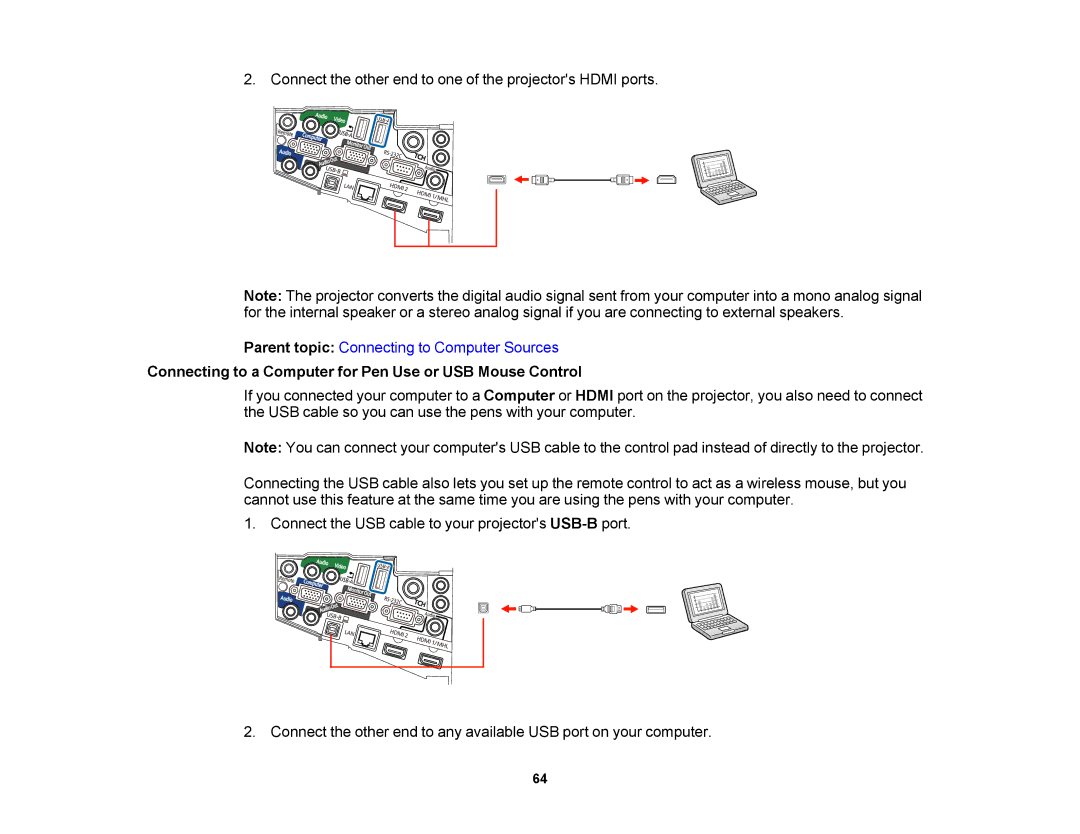2. Connect the other end to one of the projector's HDMI ports.
Note: The projector converts the digital audio signal sent from your computer into a mono analog signal for the internal speaker or a stereo analog signal if you are connecting to external speakers.
Parent topic: Connecting to Computer Sources
Connecting to a Computer for Pen Use or USB Mouse Control
If you connected your computer to a Computer or HDMI port on the projector, you also need to connect the USB cable so you can use the pens with your computer.
Note: You can connect your computer's USB cable to the control pad instead of directly to the projector.
Connecting the USB cable also lets you set up the remote control to act as a wireless mouse, but you cannot use this feature at the same time you are using the pens with your computer.
1. Connect the USB cable to your projector's
2. Connect the other end to any available USB port on your computer.
64