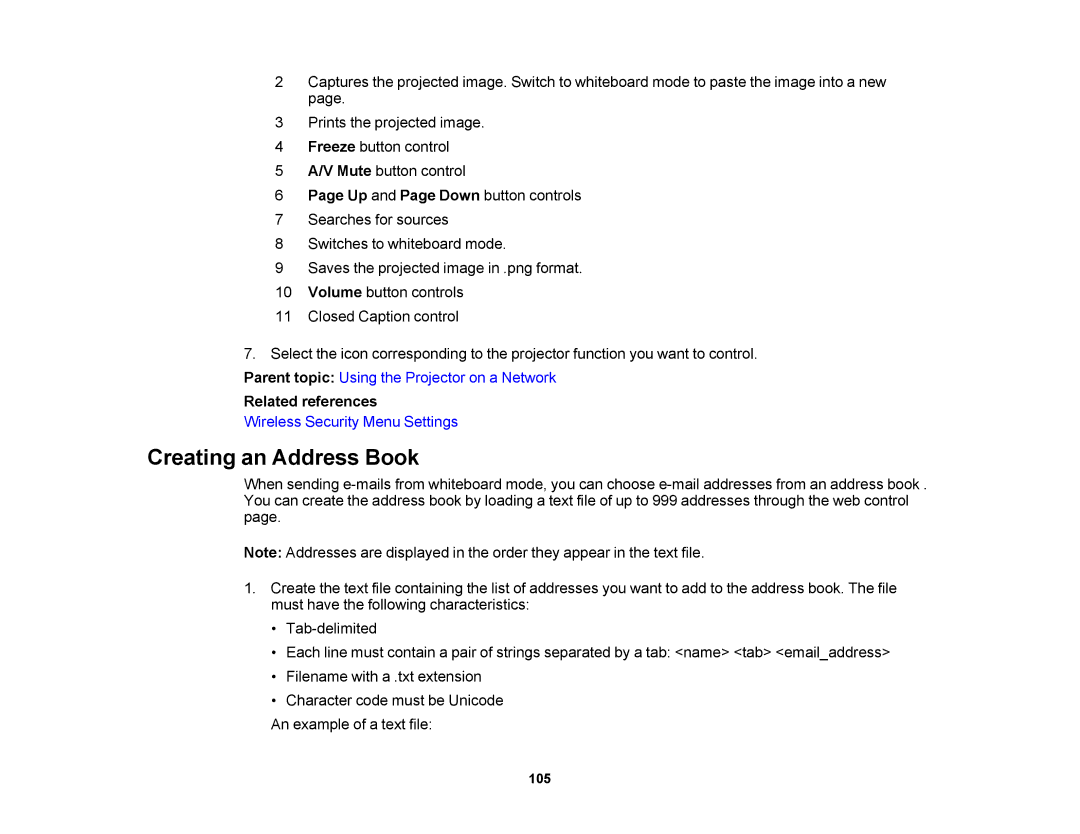2Captures the projected image. Switch to whiteboard mode to paste the image into a new page.
3Prints the projected image.
4Freeze button control
5A/V Mute button control
6Page Up and Page Down button controls
7Searches for sources
8Switches to whiteboard mode.
9Saves the projected image in .png format.
10Volume button controls
11Closed Caption control
7. Select the icon corresponding to the projector function you want to control.
Parent topic: Using the Projector on a Network
Related references
Wireless Security Menu Settings
Creating an Address Book
When sending
Note: Addresses are displayed in the order they appear in the text file.
1.Create the text file containing the list of addresses you want to add to the address book. The file must have the following characteristics:
•
•Each line must contain a pair of strings separated by a tab: <name> <tab> <email_address>
•Filename with a .txt extension
•Character code must be Unicode
An example of a text file:
105