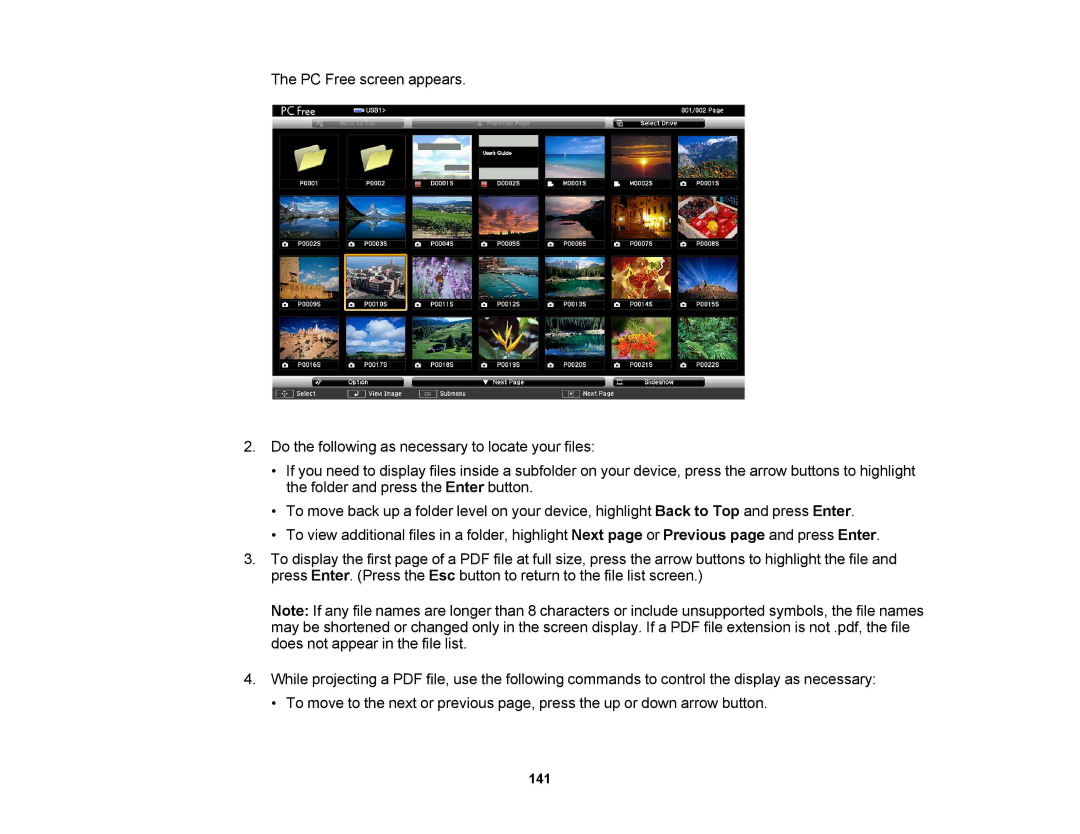The PC Free screen appears.
2.Do the following as necessary to locate your files:
•If you need to display files inside a subfolder on your device, press the arrow buttons to highlight the folder and press the Enter button.
•To move back up a folder level on your device, highlight Back to Top and press Enter.
•To view additional files in a folder, highlight Next page or Previous page and press Enter.
3.To display the first page of a PDF file at full size, press the arrow buttons to highlight the file and press Enter. (Press the Esc button to return to the file list screen.)
Note: If any file names are longer than 8 characters or include unsupported symbols, the file names may be shortened or changed only in the screen display. If a PDF file extension is not .pdf, the file does not appear in the file list.
4.While projecting a PDF file, use the following commands to control the display as necessary:
•To move to the next or previous page, press the up or down arrow button.