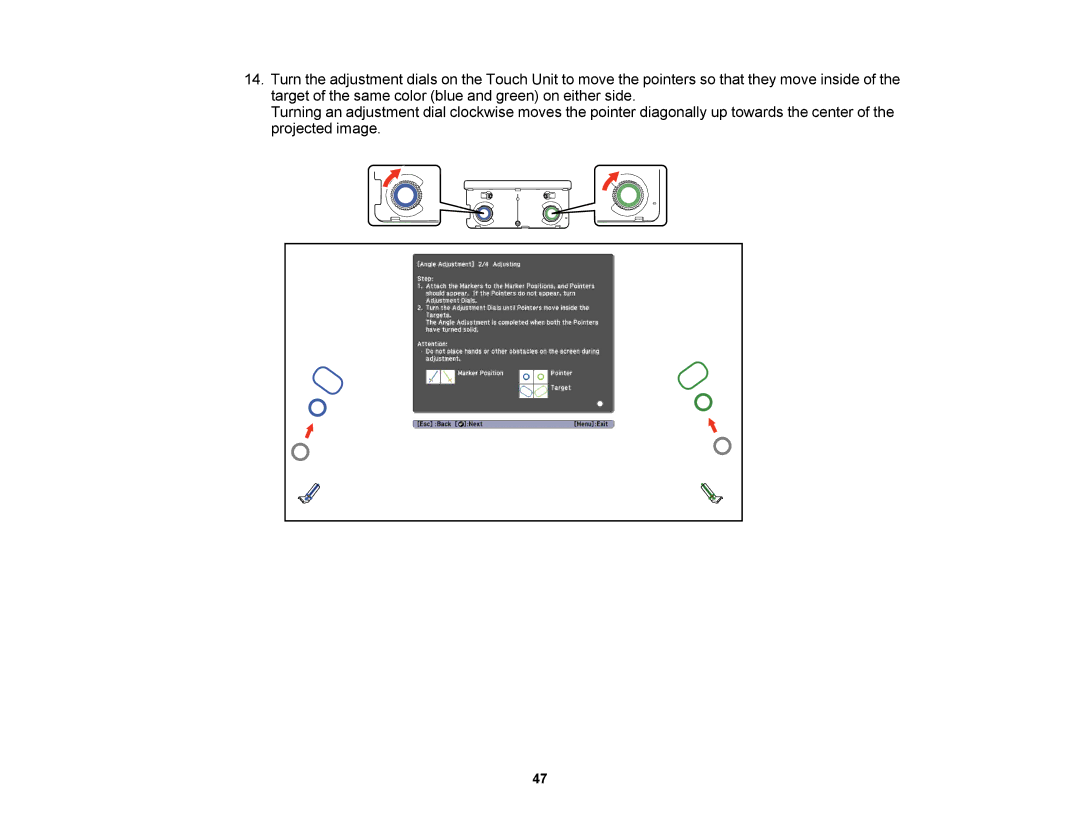14.Turn the adjustment dials on the Touch Unit to move the pointers so that they move inside of the target of the same color (blue and green) on either side.
Turning an adjustment dial clockwise moves the pointer diagonally up towards the center of the projected image.
47