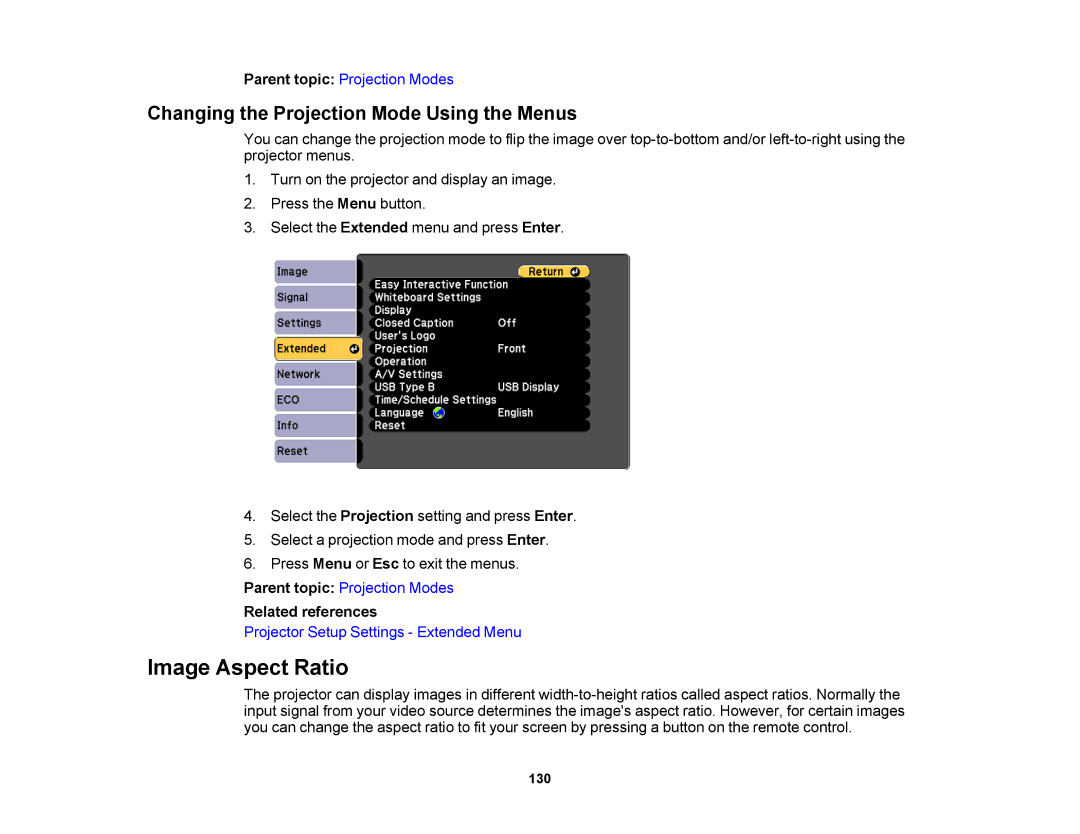Parent topic: Projection Modes
Changing the Projection Mode Using the Menus
You can change the projection mode to flip the image over
1.Turn on the projector and display an image.
2.Press the Menu button.
3.Select the Extended menu and press Enter.
4.Select the Projection setting and press Enter.
5.Select a projection mode and press Enter.
6.Press Menu or Esc to exit the menus.
Parent topic: Projection Modes
Related references
Projector Setup Settings - Extended Menu
Image Aspect Ratio
The projector can display images in different
130