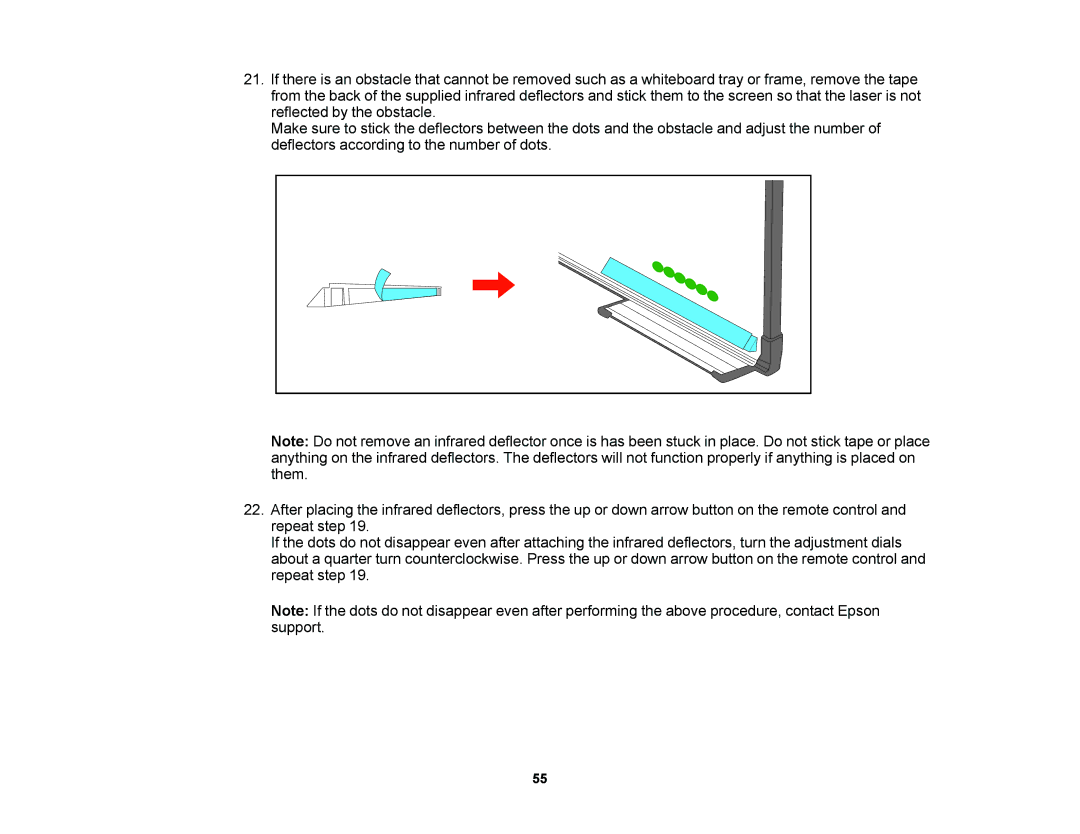21.If there is an obstacle that cannot be removed such as a whiteboard tray or frame, remove the tape from the back of the supplied infrared deflectors and stick them to the screen so that the laser is not reflected by the obstacle.
Make sure to stick the deflectors between the dots and the obstacle and adjust the number of deflectors according to the number of dots.
Note: Do not remove an infrared deflector once is has been stuck in place. Do not stick tape or place anything on the infrared deflectors. The deflectors will not function properly if anything is placed on them.
22.After placing the infrared deflectors, press the up or down arrow button on the remote control and repeat step 19.
If the dots do not disappear even after attaching the infrared deflectors, turn the adjustment dials about a quarter turn counterclockwise. Press the up or down arrow button on the remote control and repeat step 19.
Note: If the dots do not disappear even after performing the above procedure, contact Epson support.
55