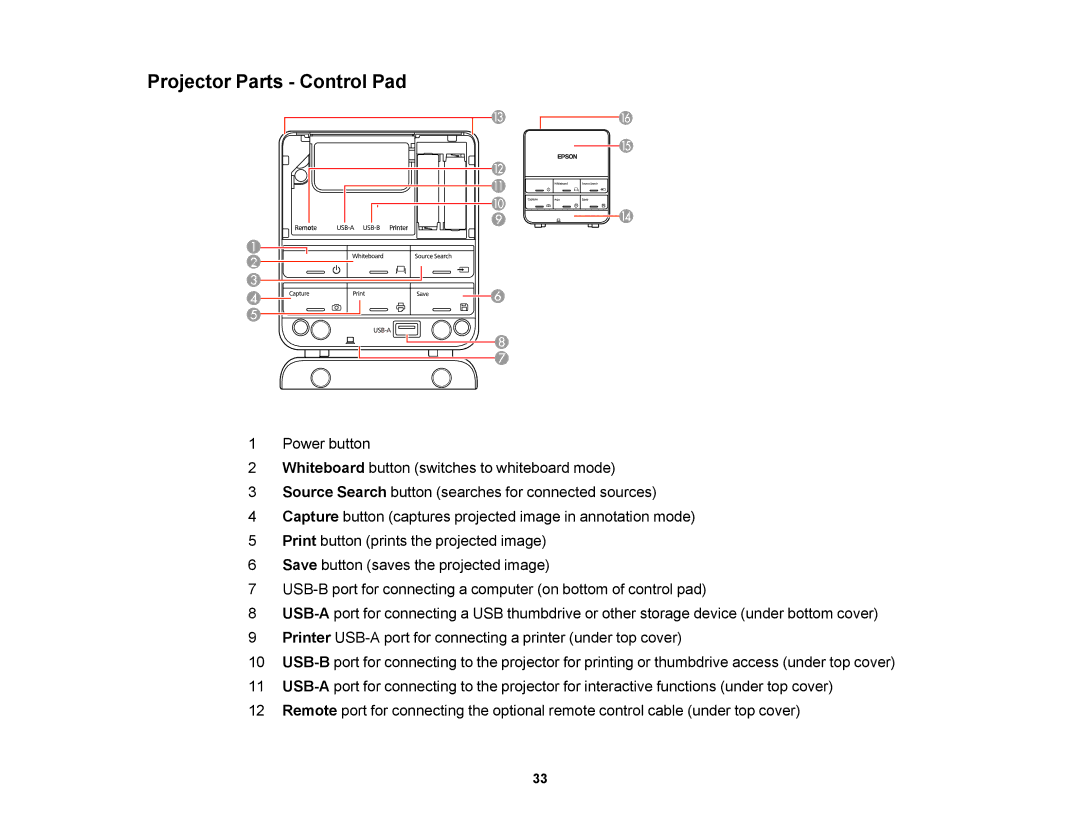Projector Parts - Control Pad
1Power button
2Whiteboard button (switches to whiteboard mode)
3Source Search button (searches for connected sources)
4Capture button (captures projected image in annotation mode)
5Print button (prints the projected image)
6Save button (saves the projected image)
7
8
9Printer
10
11
12Remote port for connecting the optional remote control cable (under top cover)
33