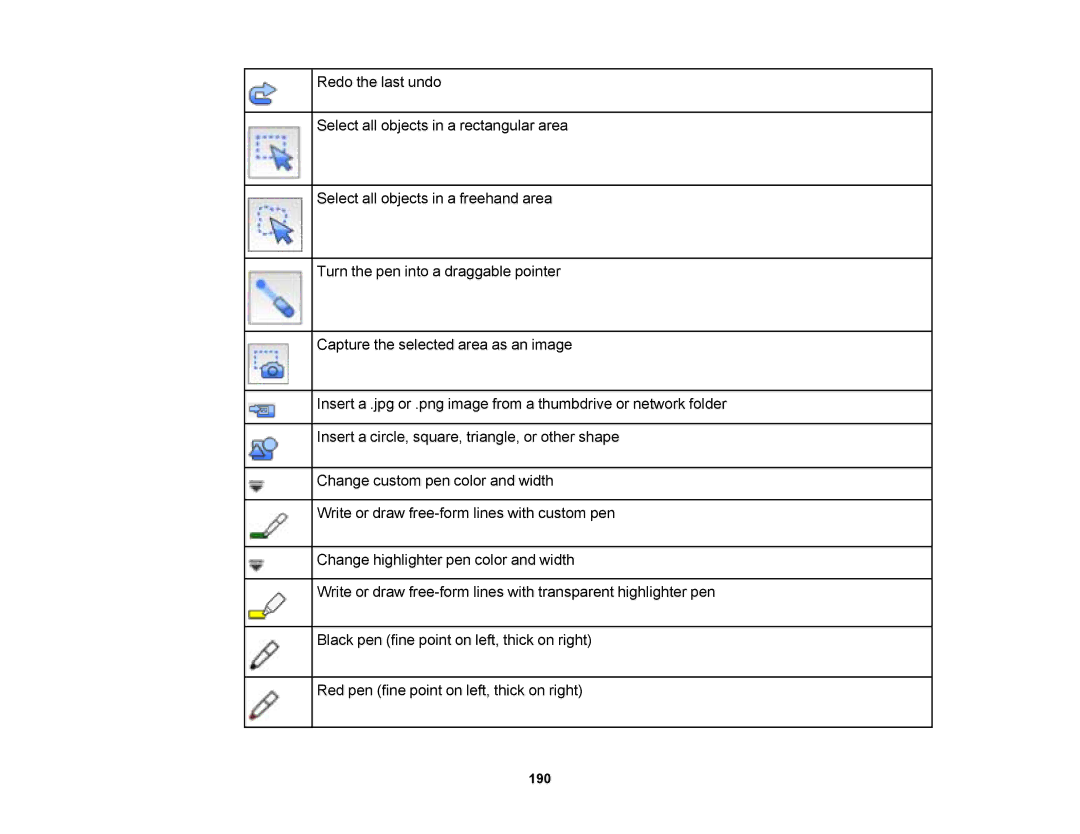Redo the last undo
Select all objects in a rectangular area
Select all objects in a freehand area
Turn the pen into a draggable pointer
Capture the selected area as an image
Insert a .jpg or .png image from a thumbdrive or network folder
Insert a circle, square, triangle, or other shape
Change custom pen color and width
Write or draw
Change highlighter pen color and width
Write or draw
Black pen (fine point on left, thick on right)
Red pen (fine point on left, thick on right)