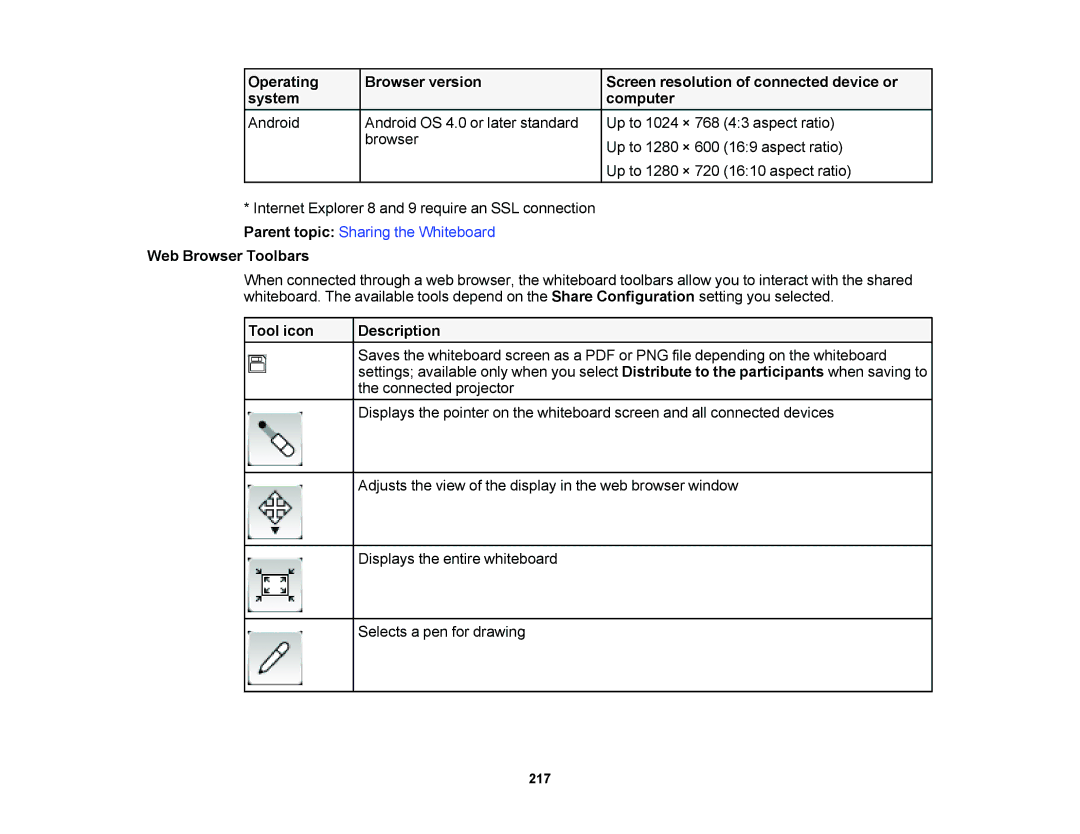Operating | Browser version | Screen resolution of connected device or | |
system |
| computer |
|
Android | Android OS 4.0 or later standard | Up to 1024 × 768 | (4:3 aspect ratio) |
| browser | Up to 1280 × 600 | (16:9 aspect ratio) |
|
| ||
|
| Up to 1280 × 720 | (16:10 aspect ratio) |
* Internet Explorer 8 and 9 require an SSL connection
Parent topic: Sharing the Whiteboard
Web Browser Toolbars
When connected through a web browser, the whiteboard toolbars allow you to interact with the shared whiteboard. The available tools depend on the Share Configuration setting you selected.
Tool icon | Description |
| Saves the whiteboard screen as a PDF or PNG file depending on the whiteboard |
| settings; available only when you select Distribute to the participants when saving to |
| the connected projector |
| Displays the pointer on the whiteboard screen and all connected devices |
Adjusts the view of the display in the web browser window
Displays the entire whiteboard
Selects a pen for drawing
217