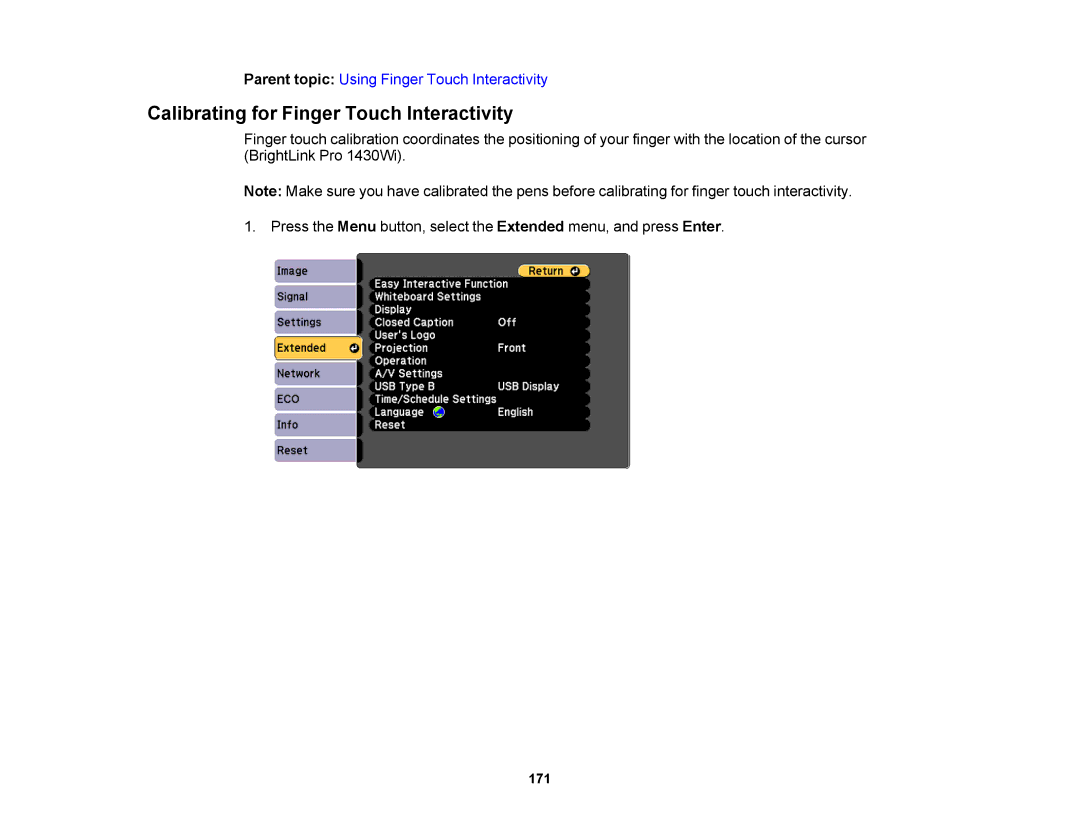Parent topic: Using Finger Touch Interactivity
Calibrating for Finger Touch Interactivity
Finger touch calibration coordinates the positioning of your finger with the location of the cursor (BrightLink Pro 1430Wi).
Note: Make sure you have calibrated the pens before calibrating for finger touch interactivity.
1. Press the Menu button, select the Extended menu, and press Enter.
171